You may wish to delete Netflix history for a variety of reasons. You could have seen a TV show or a movie that you expected to enjoy but didn’t. Someone else might have accessed your account and influenced your suggestions. Alternatively, you may have viewed a TV show or movie on your account that you no longer want. You won’t get recommendations based on such titles if you hide them from your watching activity.
You won’t see them on your Netflix Continue Watching list or delete Netflix history, either. Keep in mind that removing a concealed title from all of your devices might take up to 24 hours. When you want to delete Netflix history, you must be signed into the right profile. This is because your Netflix account’s viewing history is linked to each profile. This process works for all devices that can access Netflix or delete Netflix history, such as iOS, Android, smart TVs, and web browsers.
How to Delete Netflix History on a PC
To change your viewing history or delete Netflix history on your PC, Mac, or online browser, simply follow these simple steps:
- Go to Netflix’s official website.
- Log into your account and select the profile you’d want to change.
- Choose an account from the dropdown menu.
- Open the Parental Controls and Profiles section.
- Under Viewing Activities, choose “View.”
- To hide a specific episode or movie from your viewing history, use the symbol next to “Report a Problem.”
Once you’ve hidden one episode from your profile, you can choose that option to hide an entire TV series from your history. This choice, along with the 24-hour notification that appears in place of the program you just hid, will be displayed in blue. This message will also inform you that the TV show or movie you concealed will no longer have an impact on the Netflix suggestions you receive.
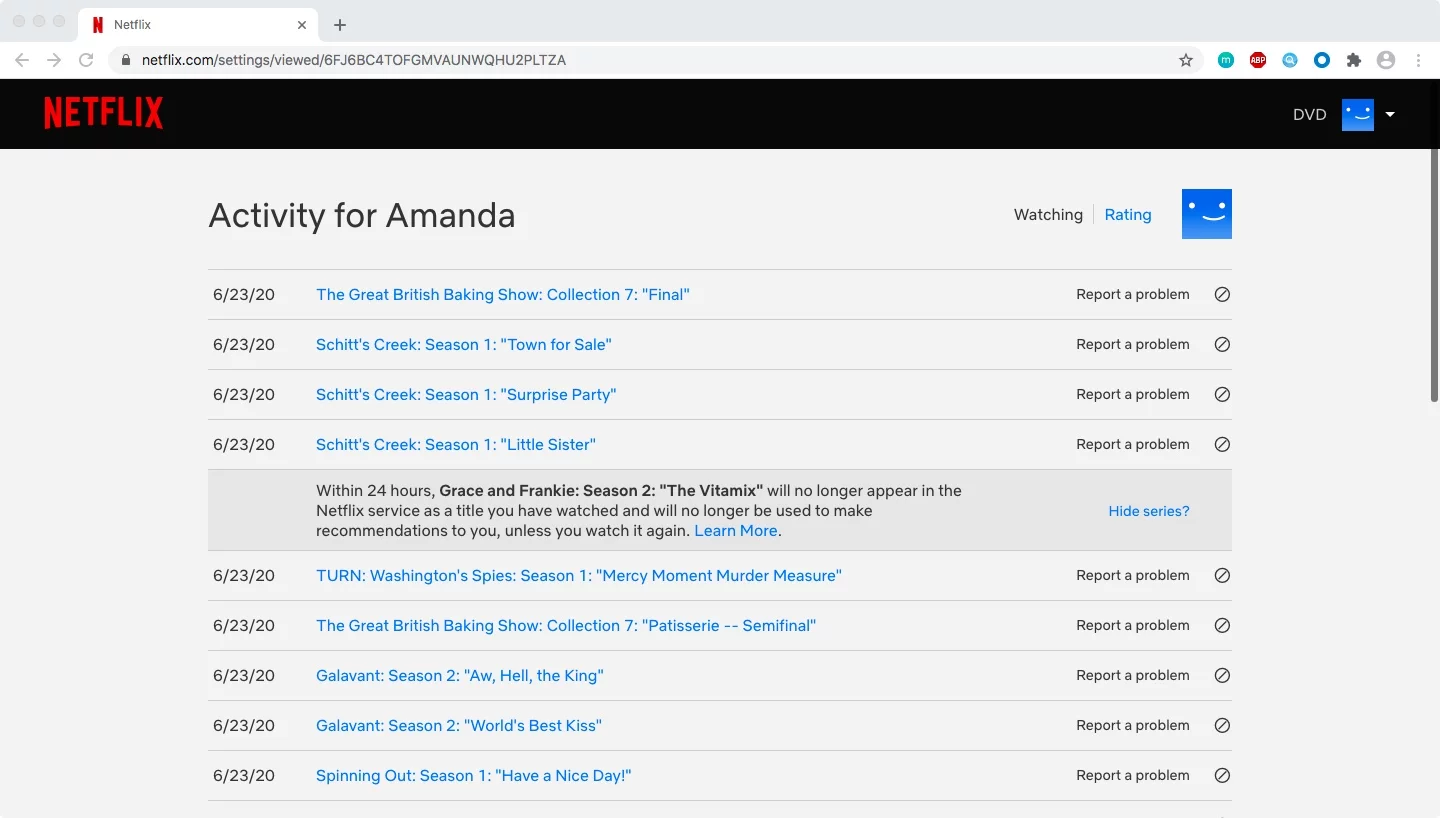
Delete Netflix History on iPhone and Android
Following these steps will allow you to change your viewing history on your iOS or Android device:
- Open the Netflix app on your device.
- Choose the profile you wish to change.
- In the bottom corner of the screen, tap the “More” tab.
- Select “Account” (below “App Settings“) from the drop-down menu.
- Select the profile you’d want to change.
- On the Viewing Activity page, click “View.”
To remove an episode or movie from your viewing history, choose the icon next to “Report a Problem.” If you follow these instructions, the show or movie will be removed from your profile on all of your devices. This might take up to 24 hours to finish.
You’ll have to watch the show on Netflix again if you want to add it to your viewing history. This implies that if you delete a program from your viewing history, it is permanently removed, which is beneficial to people who value their privacy. If you hide just one episode of a TV show from your viewing history, you can hide the whole series. This operates in the same way that it does on a computer.
How to Make a New Netflix Account
If you’re weary of Netflix’s suggestions and don’t want to deal with modifying your viewing history, you may create a new profile. While changing your watching history can help Netflix update its suggestions, creating a new profile will begin from the beginning.
Follow these procedures to establish a new profile:
- Select “Manage Profiles” from the drop-down menu.
- Select “Add Profile” from the drop-down menu.
- Give the new profile a name and determine whether it will be a kid or adult profile.
- To finish the first setup, select “Done.”
- To specify a language, select the new profile.
- Finally, start the Netflix suggestions by selecting your favorite TV series and movies.
Keep in mind that a single Netflix account may only have a maximum of five profiles. If you have five profiles, you won’t be able to add a new one until one of the others is removed. This restriction applies to both kids and regular profiles on your account. This restriction applies to all Netflix plans, regardless of the one you have.
How to Make Netflix Recommendations Work for You?
Netflix makes suggestions based on a number of different factors. These characteristics include your Netflix interactions, such as watching history and ratings; the time you spend watching a movie or show on the site; the length of time you watch; and the device you use. There are a few things you can do directly on Netflix to alter your suggestions and receive more varied results.
This includes giving a thumbs up or down to anything you’ve seen on Netflix. On the other hand, you may change your ratings in your profile settings or by going to the top of your watching history and choosing “Rating.” If you’ve unintentionally given a show a negative rating when you really liked it, you might want to try this.
How to Get the Most Out of Netflix
There are actions you can take to get more out of your Netflix subscription if you find yourself skimming through it unsatisfied. By changing what you’ve watched before, you can make it more likely that you’ll get suggestions that fit your tastes. You may also establish a profile for watching these uncertain alternatives if you aren’t sure if a movie or TV program is for you.
This will allow you to explore titles without affecting your Netflix suggestions. Using Netflix codes in your browser to get to different parts of the website is another great idea. Simply put the URL structure https://www.netflix.com/browse/genre/CODE into your browser, replacing the term “CODE” with the proper number value.
Conclusion
There are a variety of reasons why you would not want your delete Netflix history to be public. You don’t want your friends and family to criticize what you’re watching if you share the account with them. It’s also possible that you’re getting recommendations that are no longer relevant to you. In any event, Netflix has made it easier than ever to modify your watching history. If you follow the steps above when watching that series you promised you’d binge together, you should anticipate more accurate suggestions and fewer awkward chats with your loved one.