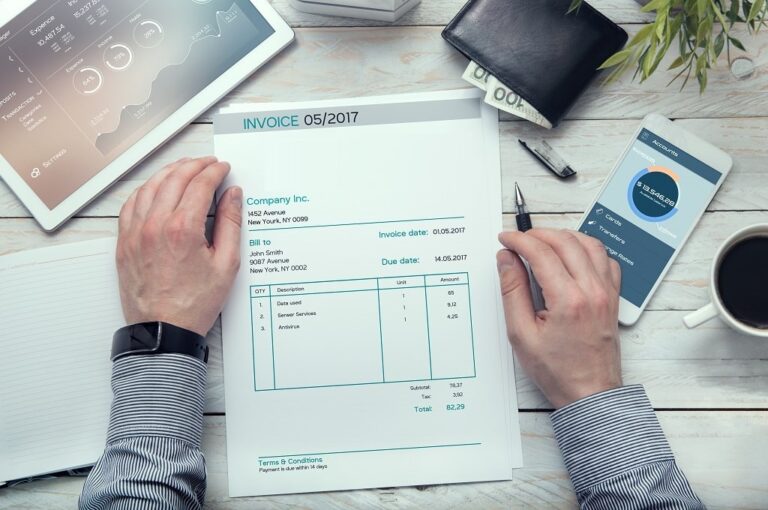Internet bill reduction: 5 tips. My wife will tell you why people in the house call me “Mr. Frugal.” I constantly costs. It’s true love. I am excellent at it; I just can’t help it. One of the monthly costs that bites into our budget is the internet, but not while I’m in charge.
Here are some easy and successful ways to lower your internet bill without lowering the quality.
Downgrade Your Internet Plan:
You can cut your internet bill quickly this way. A lot of people waste money on expensive, high-speed internet when a cheap, average-speed plan would work just fine for their daily jobs.
If you’ve been in this kind of situation, you should call your internet service provider right away and ask them to downgrade your internet plan to one that works for you.
Customers of some telco companies can get help from friendly staff members who help them find the “perfect” internet plan that fits their needs and doesn’t break the bank. A few of my friends say good things about Spectrum’s customer service. It’s really helpful to them, and they haven’t felt the need to downgrade because their plan is just right!
So, if your internet plan meets your internet needs, the following tips might help you lower your bill.
Remove Optional Add-ons:
During the sale time, most ISPs include extras like WiFi pods, security software, or a streaming subscription in your internet bill. These services may cost more after the trial time ends, though, and the extra cost may be added to your monthly internet bill.
Just before the promotion ends, you can opt to have the perks taken off your internet plan. You can enjoy the perks while they are free. You can say anything, like that you don’t need the add-on anymore. If they’re , your ISPs will let you pick them.
Use Free or Rented WiFi Equipment:
Some people may say that getting WiFi equipment from a third party is better than renting it from their internet service. Instead of thinking about rent every month, they may believe it is better to pay a one-time cost. In a way, it’s a idea, but not in the long run.
Your ISP may not cover damage, updates, improvements, or normal wear and tear to third-party devices. The installation may cost extra too. You can see how the costs will rise over time, right?
So, I think it’s best to use the tools that your ISP gives you and supports; that way, you can get free upgrades, repairs, or installation if you qualify.
Choose Bundle Offers:
Bundling your internet with TV, phone, or home security services with a single provider is another option to lower your monthly costs. It’s because most ISPs offer discounts and promotions on multi-service bundles, which may cost you less than paying for these services separately.
Some providers even have all-in-one gateways or hubs which support internet and TV connectivity, and removes the need for leasing extra cable boxes. So, win-win.
Ask for a Discount:
Another option to lower your monthly costs is to bundle your internet, TV, phone, and home security services with the same company. That’s because most ISPs offer deals and discounts on sets of services that may cost less than buying each service individually.
Some companies even offer bridges or hubs that can connect to both the internet and TV, so you don’t have to rent extra cable boxes. So, everyone wins.
Bonus Tips:
As a parting gift, I am going to leave you with some additional tips. Keep them in mind to ensure that your internet bill stays within your budget.
- Go for Subsidies:
You can check out government assistance programs like Lifeline or SNAP for low-income families, and if you meet their set criteria, you can get the internet for a discounted monthly price.
- Opt for Self-Installation:
Internet installation can be expensive, especially if done by a professional. If your internet system is easy to set up, you can opt for self-installation, which is frequently free of cost.
- Limit Data Usage:
Data caps are important to know about because most internet plans have them. If you use too much data, your internet bill may go up.