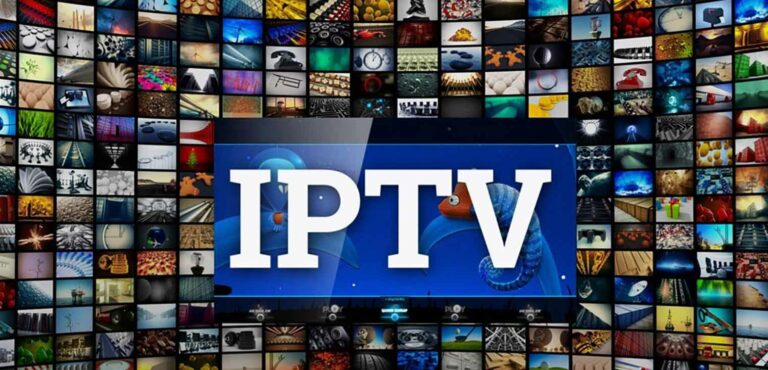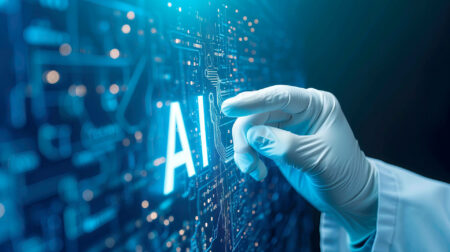The way we experience entertainment has evolved dramatically over the past decade. Traditional cable subscriptions are steadily fading, replaced by internet-based streaming services that offer greater flexibility, affordability, and endless content choices. Among the many streaming options available, IPTV on Firestick stands out as a top-tier solution — combining power, convenience, and versatility for enjoying live TV, movies, and on-demand content.
If you want access to premium channels and high-quality streams on your Firestick, IPTV delivers exactly that — a full lineup of live sports, movies, and international TV in crisp HD and 4K quality.
This guide covers everything you need to know about IPTV on Firestick in 2025 — from what it is and how it works to installation steps, top IPTV apps, troubleshooting tips, and why it’s the ultimate entertainment upgrade for modern viewers.
What Is IPTV?
IPTV (Internet Protocol Television) is a technology that delivers TV content over the internet instead of through traditional broadcast, cable, or satellite signals. With IPTV, your favorite live channels, movies, and on-demand shows stream directly through your internet connection to your device.
In other words, you’re free from rigid TV schedules and expensive cable contracts. You can watch what you want, when you want, and where you want — whether it’s on a smart TV, phone, tablet, or Amazon Firestick.
Why Firestick Is Perfect for IPTV
The Amazon Fire TV Stick — commonly called Firestick — is one of the most popular streaming devices available today. It’s small, affordable, and turns any HDMI-equipped TV into a powerful smart TV.
Here’s why Firestick and IPTV are a perfect combination:
-
Portable and Convenient: Take it anywhere, plug it into any TV, and stream instantly.
-
User-Friendly Interface: Fire OS is simple, smooth, and compatible with countless apps.
-
App Flexibility: You can install top IPTV players like TiviMate, IPTV Smarters Pro, or XCIPTV with ease.
-
High Performance: Supports HD and 4K playback with minimal lag.
-
Cost-Effective: Offers premium streaming power at a much lower price than smart TVs.
How IPTV Works on Firestick
Once you subscribe to an IPTV service, you’ll receive login details (usually an M3U URL, username, and password). You then install an IPTV player app on your Firestick, enter your credentials, and start streaming.
Here’s what happens behind the scenes:
-
Your IPTV provider hosts TV channels and on-demand content on secure servers.
-
Content streams over the internet using IP-based protocols.
-
Your IPTV player app decodes the stream and displays it on your TV.
-
You navigate channels, shows, and movies through an interactive interface.
The result: A smooth, on-demand TV experience that feels both traditional and modern.
Benefits of IPTV on Firestick
-
Unlimited Content – Access thousands of global live channels, sports, movies, and shows.
-
Affordable Entertainment – Pay less than traditional cable while getting more premium content.
-
HD and 4K Quality – Enjoy crisp visuals and rich sound with stable internet speeds.
-
No Region Restrictions – Stream international content from anywhere.
-
Easy Setup – Installation takes just minutes.
-
On-Demand Access – Pause, rewind, or replay anytime.
Step-by-Step Setup: How to Install IPTV on Firestick
Step 1: Prepare Your Firestick
-
Plug in your Firestick and connect to Wi-Fi.
-
Sign in to your Amazon account.
-
Go to Settings → My Fire TV → Developer Options.
-
Enable Apps from Unknown Sources and ADB Debugging.
2 Step : Install the Downloader App
-
From the Firestick home screen, select Find → Search.
-
Type Downloader and install it.
-
Open Downloader and grant permissions.
Step 3: Download Your IPTV App
-
In Downloader, enter the IPTV app URL (e.g., TiviMate, IPTV Smarters Pro, or XCIPTV).
-
Download and install the app.
4 Step : Enter IPTV Credentials
-
Launch your chosen IPTV app.
-
Enter your M3U URL, username, and password from your provider.
-
Let the app load your channels and start streaming instantly.
Best IPTV Apps for Firestick
-
TiviMate IPTV Player – Sleek interface, advanced features like catch-up TV and multi-screen viewing.
-
IPTV Smarters Pro – Supports M3U and Xtream Codes, includes built-in player and EPG support.
-
XCIPTV Player – Lightweight, fast, and simple with an intuitive design.
-
Perfect Player – Great for EPG integration and remote control navigation.
-
Smart IPTV – Reliable and long-established, supporting multiple playlist types.
Troubleshooting Common Issues
-
Buffering or Lag: Check internet speed (minimum 20 Mbps), clear cache, or use 5GHz Wi-Fi.
-
App Crashing: Update or reinstall your IPTV app.
-
Missing Channels: Verify your subscription and M3U URL.
-
Audio Sync Issues: Adjust audio delay or close background apps to free memory.
Pro Tips for a Better IPTV Experience
-
Use a VPN: Protect your privacy and bypass ISP throttling or regional restrictions.
-
Keep Apps Updated: Ensures optimal performance and security.
-
Try External Players: VLC or MX Player often enhance playback.
-
Organize Channels: Customize favorite lists and remove clutter.
-
Check Your Internet Speed: 30–50 Mbps is ideal for 4K streaming.
Legal Considerations
Always ensure your IPTV service is legitimate and licensed. Some providers distribute copyrighted content without permission, which can lead to legal or security risks. Using trusted and verified IPTV sources guarantees safe, high-quality streaming.
The Future of IPTV and Firestick
The next era of IPTV streaming is exciting:
-
AI-Powered Recommendations – Smarter, personalized viewing suggestions.
-
5G & Cloud Streaming – Faster speeds, smoother 8K playback.
-
Interactive TV Features – Live polls, camera switching, and social integration.
-
Cross-Device Syncing – Seamless transition between devices.
-
Enhanced Voice Control – Alexa integration and smarter search tools.
Final Thoughts
As the world shifts toward on-demand digital entertainment, IPTV on Firestick stands as the ultimate combination of convenience, quality, and value. It transforms any TV into a global entertainment hub, letting you stream live sports, premium movies, and shows anytime, anywhere.
If you’re ready to cut the cord and embrace the future of TV, IPTV on Firestick is your gateway to limitless entertainment in 2025 and beyond.