2023’s Top Open Source Encryption Software. Data security is an important part of our lives now that we live in the Internet Age. Because of this, most people are focused on using encryption software to protect their data.
Encryption software is excellent for protecting files and groups on a computer. Most encryption software, however, costs a lot of money. I’ve picked out some of the best free, open-source encryption software for Windows PCs to help you out.
You can download this encryption software for free, and it will help you with all the tools and features for encryption. Let’s go right ahead and check them out.
Best Free Open Source Encryption Software For Windows
1. DiskCryptor
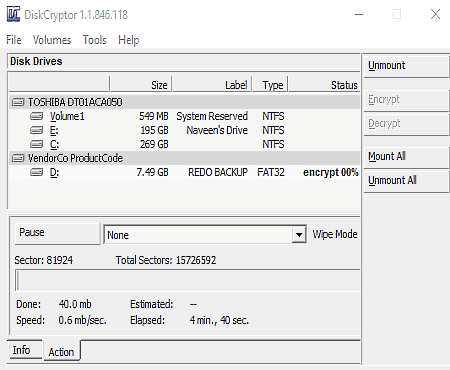
DiskCryptor is the first thing I have. This is one of the encryption solutions with many features that you can try to encrypt all the files on your disk. Unlike most other solutions, it supports system files and external disk drivers.
The tool encrypt your files using AES, Twofish, and Serpent encryption methods. It also works well with files that change as time goes on.
The software is also small and effective and can run in the background without slowing down your computer.
In terms of features, this one supports SSD TRIM extension, key files, pre-boot identification, and several multi-boot options. It also works with boot drivers from different places.
2. ProxyCrypt
ProxyCryptThe next step is the ProxyCrypt. Unlike the first one, this one is a command-line tool that can create encrypted files inside a folder or hard drive. It also lets you use encrypted file volumes on your computer the same way you use normal ones.
Still, people who know little about encryption might not like the tool. But you will love it if you know how to use it well.
Overall, the encryption software is very light, easy to update, and uses open-source code. It also supports the ciphers AES-256, Serpent, and SHACAL-2. It also supports key files, which can be used with or without a password.
Also, the passwords are hashed using the script key generation method. You can also change script to make it run faster and be more secure.
3. VeraCrypt
VeraCryptVeraCrypt is also one of the best free, open-source encryption software for Windows, Linux, and macOS. The answer aims to make system and partition encryption methods even more safe.
So, it protects your drives from new ways brute force attacks could be used. It also has some cool things going for it.
VeraCrypt, for instance, makes a fake encrypted disk inside a file and mounts it as if it were a real drive. In addition, it can encrypt the full storage drive and support external storage devices like USB flash drives and hard drives.
It also uses clear, automatic, and real-time encryption. Also, modern computers have tools to speed up the encryption to make it run faster.
4. AES Crypt
AES CryptYou should also check out AES Crypt. This is also one of the best free encryption software you can download. This one protects your files with advanced encryption that is standard in business.
The tool is also easy to use and gives you the best possible encryption. A way of encryption with 256 bits is used.
Also, once your files are encrypted, anyone who doesn’t know the password can’t see or read them.
Overall, the software is light and can help people who work with private information or want to store secret files in the cloud.
5. CipherShed
CipherShed: The next part is the CipherShed. This one is also free encryption software that will keep your information safe.
This one is encryption software that makes virtual files encrypted on the fly. It will create a fake volume on your computer, just like any other volume.
Also, you must copy any files to the fake drive, which will be encrypted immediately. You can copy or delete any of these encrypted files from anywhere else on your hard drive. To get to these files, you will need a password.
Unlike the virtual files, it can also encrypt the main partition. But when your PC starts, you must type in the secret password.
But you can create a secret operating system that you can use when necessary.
6. AxCrypt
AxCryptThe last one is the AxCrypt. This one keeps your info safe because it supports 128-bit and 256-bit encryption. It can also immediately protect your files on Google Drive, Dropbox, and other cloud storage sites.
AxCrypt is another encryption solution that works in multiple languages. It supports many languages, including English, Dutch, French, German, and Russian.
It also supports a tool that lets other AxCrypt users open files using their passwords. Also, it comes with an AxCrypt app that can be used on mobile devices to open encrypted files.
But is it free? No. Only encrypted files can be looked at with the free version. But you must pay if you want to use the more powerful tools. You can check here to see how much they charge. Both business and special deals are available.
Conclusion
This list lists the best free open-source encryption software for Windows 10 and Windows 11. To find the best answer for you, check out these solutions. Leave a comment below if you have any other questions.