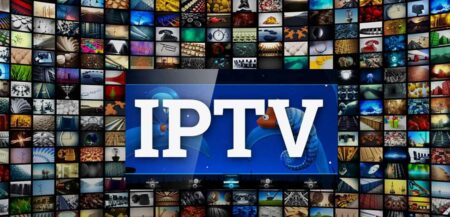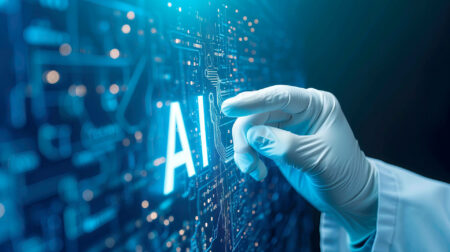If you have ever encountered a mind-blowing image that you are unable to ignore, you are aware of the sensation of not knowing its nature. However, using a third-party app not only helps you obtain comparable images but also provides information about them. Let’s investigate the best reverse image search apps that are available for download. If you need to recognize your photo, reverse image search apps may be useful. These reverse image search apps effortlessly identify the chosen image and provide you with all relevant information that is available on the internet.
Top 11 Best Reverse Image Search Apps To Download
This post will list the top reverse image search apps.
1. PictPicks
Some users may recognize the app as Image Search Viewer. This is the perfect app for searching for related images by selecting an image from your device. Anyone can use it, and it is a straightforward and free app with trouble-free functionality that makes you happy. The app filters settings to suit your preferences, including size, color, type, and time. You can save images, including wallpapers and contact photos.
2. Google Lens
Google Lens was initially available exclusively on Pixel devices; however, the company later incorporated the feature into Google Photos. Users of both iOS and Android devices can now use Google Lens to reverse search images. Google Lens is accessible as an independent app on Android. Lens is accessible to iOS users through the Google search app (by pressing the camera icon in the search bar) or the Google Photos app. Open an image that you have captured in Google Photos and select the Lens icon (located next to the trash icon, second from the right).
3. Image Search – ImageSearchMan
Image Search is a dependable and quick app that helps you find comparable images or photographs. Use the app to download the images and share them with other apps. You have the option of designating the images you’ve searched as your device’s wallpaper or home screen. This app lets you browse the list of downloaded images, just like other reverse image search apps do. Using filters like color, size, time, and type, Image Search lets you search for images.
4. Veracity – Reverse Image Search
Veracity allows you to discover the truth behind the pixels. On any image, it lets you perform a reverse image search. The best app ever helps you discover the subject of a particular image. This app is accessible to iOS users. Veracity allows you to find multiple instances of the same image online. In fact, the app provides all of the image’s results, including the edited or cropped version. Isn’t it cool?
5. PicFinder – Image Search
PicFinder makes it simple to search for images with pertinent content. You can trust the tool to locate photos with similar content, despite their varying sizes and colors. This app automatically deletes the cache at the end of the images it uses, unlike other reverse image search apps. Using the Google image search engine, the app generates outcomes.
6. Search By Image
PALM TEAM developed Search By Image, which is a trusted platform with thousands of users. It is considered one of the best reverse image search apps, using Google, Tineye, or Yandex image search engines. This remarkable app offers the ability to crop, rotate, and reverse the image in both horizontal and vertical directions.
7. Reversee
For iOS users, Reversee is one of the best reverse image search apps. In order to perform a reverse image search, it acts as a mediator between your image and Google Images. The app also includes editor tools that enable you to crop and rotate your photographs, similar to Search By Image. You can use Reverse to obtain a higher-resolution variant of the image. Indeed, you can change the image’s transmitted resolution for the search engine.
8. Image Search
Image Search is a user-friendly app that helps you submit your image to the Google Reverse Image Search Engine. You can also use this tool to share images from other apps. Simple click on the app’s upload icon to select the image.
9. CamFind
The world’s first successful mobile visual search engine, CamFind, is one of the earliest. CamFind Inc. has developed the CamFind app, which has garnered more than three million downloads. This app is capable of conducting searches on your smartphone by simply clicking on a picture. The app is capable of uploading and saving images to or from the Camera Roll, in contrast to reverse image search apps. The app includes a plethora of additional intrusive features, including a language translator, text search, voice search, QR, and barcode scanner.
10. Search By Image
The image search feature was developed by Sky Apps. It’s a useful app that lets you search for images on your smartphone using Google Image Search. The app enables you to share the images with your friends and family members worldwide through a variety of platforms, including Facebook, WhatsApp, Google Drive, Twitter, Line, messages, Google+, and Bluetooth.
11. Image Search For Google
Google Image Search is an ideal app for those who wish to conduct image searches. There are five different ways to effectively use this amazing app for image searching. The app allows you to search for images on your smartphone, use a URL, search for images on a website, take photographs directly from the camera, use search terms, and so on.
Also, Check:
Final Thoughts:
These are a few of the best reverse image search apps. We selected the reverse image search apps based on their ratings and evaluations. Please share your thoughts on them in the comments section below.