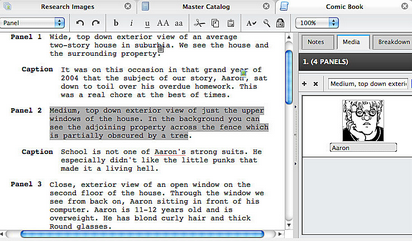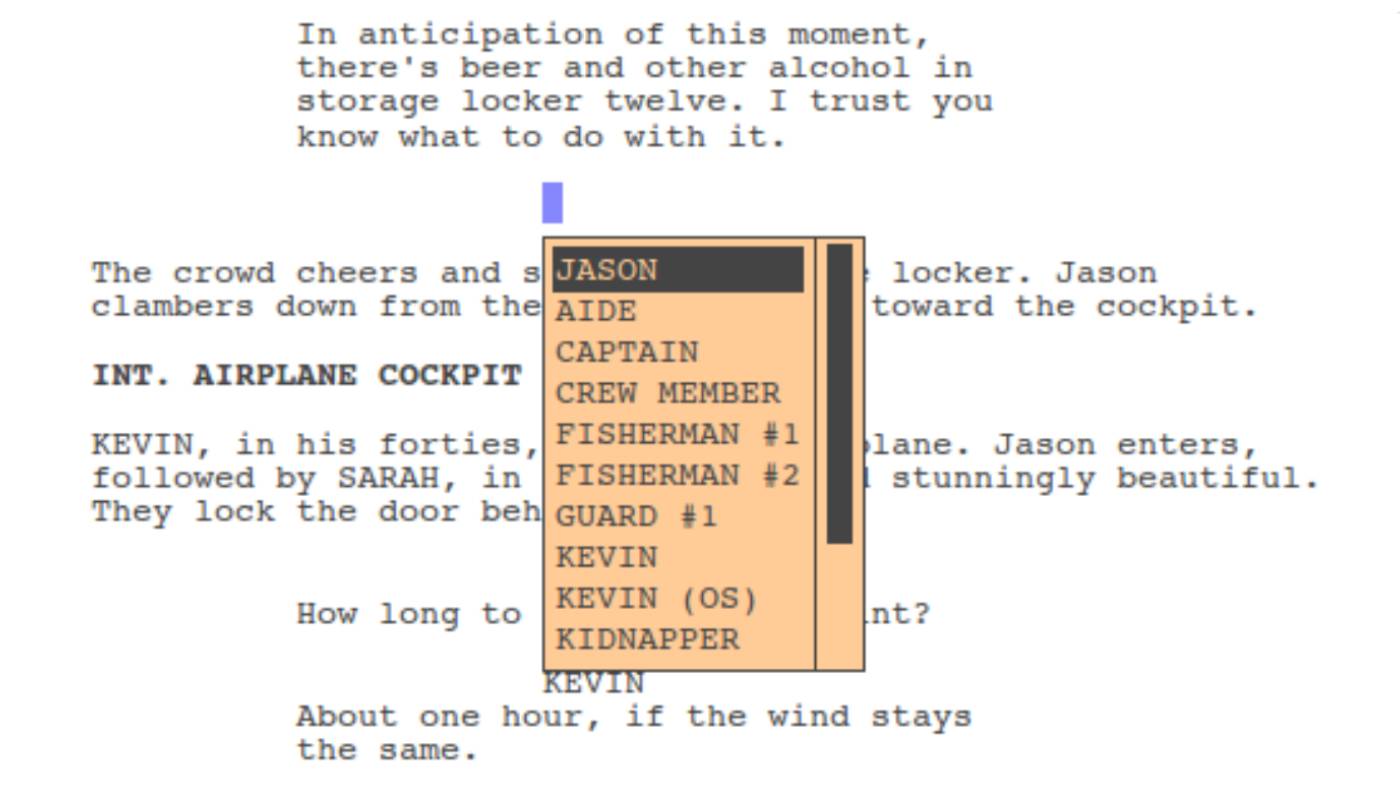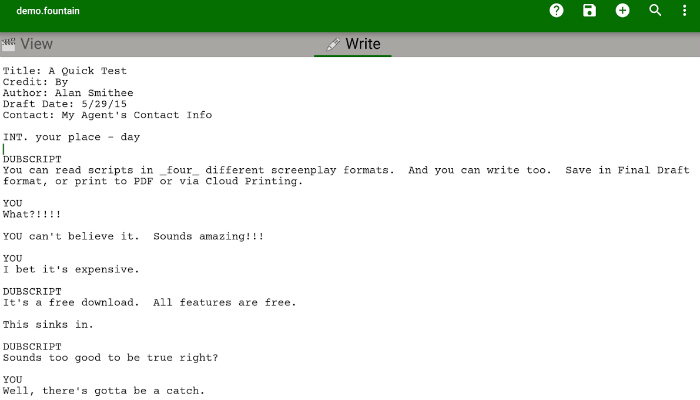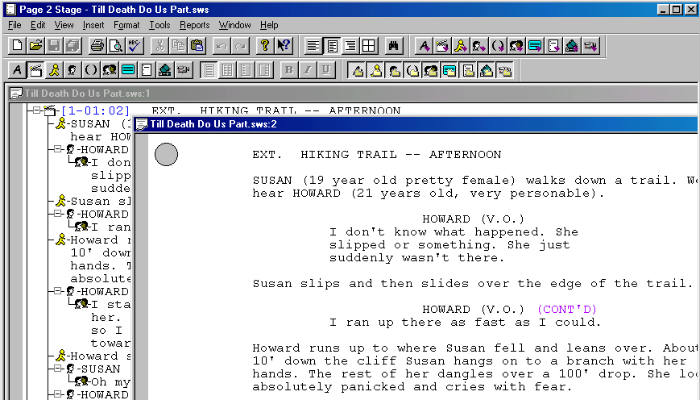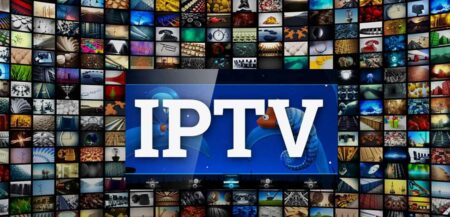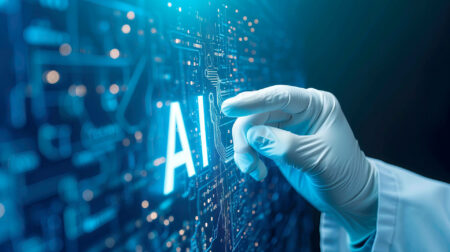Best 5 Free Screenwriting Software. If you want to make a movie, you need to write it down, whether it’s a big summer hit or a movie with a small budget. However, there are numerous unique style rules to adhere to when writing for the screen. Because of this, writing a screenplay without special software can be very time-consuming. Technology can help you focus on the story instead of the layout, which is good news. These tools can help you stay sane, especially if you’re writing the next big hit movie. Many people think that programs like Final Draft are the best in their field, but they can be expensive to buy.
Free screenwriting software is discussed in this piece along with the top 5 free screenwriting programs.
You don’t have to give up your Hollywood dream just because you don’t have any money. There is a lot of software out there that can help you format things automatically. We did the research for you and found the best screenwriting software that you can get for free.
1. Celtx
Celtx stands for “Crew, Equipment, Location, Talent, and XML,” which are all the ways that Celtx can help you make your idea come true. Celtx is different in this way because it doesn’t just market itself as a screenwriting tool. Celtx is instead a pre-production tool that runs in the cloud. It lets people work together on things like developing stories, making storyboards, making schedules, and more.
There are different packages from Celtx that have different tools and functions. Each package costs something. You can use Celtx for screenwriting if that’s all you want to do. You can get the “Basic Scriptwriting” package for free; all you have to do is sign up.
2. Trelby
The screenwriting software Trelby is free and open source, and it’s effortless to use. It takes care of the right standard style for the business, so you can start writing right away. Trelby also switches between sluglines, action, and dialogue in a smart way.
Trelby also lets you load text from several common files, such as Celtx, Final Draft, Fade In, and Adobe Story. You can save your work in Trelby as RTF, HTML, Final Draft, or Fountain. Additionally, Trelby can create PDFs with watermarks. Currently, Trelby is only compatible with Windows and Linux.
3. DubScript
If you want a mobile option, DubScript might work for you if you already have an Android device. One of the best things about DubScript is that it organizes your writing automatically as you type. You can import Final Draft, Trelby, HTML, and plain text files. Please write your screenplay and save it as plain text, Final Draft, HTML, or PDF.
The free version of DubScript has all of its functions, but it also has ads that you can see. Additionally, the app’s free version tacks on a small watermark to PDFs and printed copies. You’ll have to pay a regular fee to get rid of these headaches. We’re sorry, iPhone users, but DubScript does not work with iOS.
4. Page 2 Stage
Initially, the screenwriting tool Page 2 Stage was available as a paid product. But right now, the software is totally free to use. Page 2 Stage works with popular script forms for film, TV, and the stage, similar to the others on this list. It also has a special tool that looks at your script and makes a report on how the dialogue and scenes run.
Page 2 Stage has no help whatsoever because the people who made it have given up on it. If you try it, use the username and password from their site. If you don’t, every script you make with Page 2 Stage will have a bad “Demo” label on it.
5. Amazon Storywriter
Amazon Storywriter is a screenwriting app that runs in the cloud. Like the others on this list, it automatically organizes your text in a way that works for screenwriting. You can easily share your scripts with other people since they are in the cloud. You can also view your scripts on any device.
The Chrome app will let you work without an internet connection, and it will be easy to share your changes when you connect again. You can use Storywriter to send your script directly to Amazon Studios once it’s finished. Should you possess exceptional scriptwriting skills and luck, Amazon Studios may choose your work for production!