Did you know you can search or view liked posts Instagram? This is because when you double-tap a photo or video, Instagram remembers and saves all the information.
Not many Instagram users may know about this, but you can see all the posts you’ve liked in one place by going to Instagram’s settings. But in the past, there was a place where you could find them all. Unfortunately, everything has changed since Instagram’s recent patch update, making it hard for some users to find their liked reels or posts.
So, if you’ve come here to learn how to find liked posts, read our article all the way through since we’ve included some short and easy steps that will guide you. So, let’s move into the guide.
Steps To View Liked Posts Instagram
Before we get started, I like to clarify that Instagram only lets you see the 300 most recent posts you’ve liked. Also, it’s possible that the steps we mention below won’t work with Instagram on the web. So, if you are using the Instagram app for Android or iOS, here are the steps you need to take:
(1) Open the Instagram app. Hover over Profile icon and click on the hamburger icon in the top right corner.
(2) Then, click on the “You” option, and then click on the “Interactions” tile.
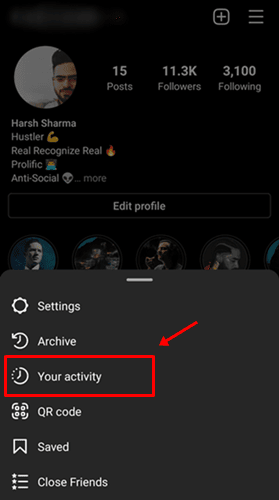
(3) That’s all. Now, tap the “Likes” button. After that, you’ll see a list of Posts, Videos, and Reels that you’ve liked in the past. But by default, Instagram shows you the Posts in order of when they were made. So, the sort and filter option let you change this.
So, that’s all on how to view liked posts Instagram. This is the latest way to view what you liked posts Instagram since the settings changed in the latest update. So, we hope that you found these steps helpful. But if you like to know more, you can leave a comment below.