While writing on the web, Grammarly, a well-known online service, offers grammar help. It has millions of users because the company gives it away for free. Still, many people think the free version is limited because it doesn’t let you quote or give you advanced tips on making your writing easy to understand. You’ve come to the right place if you want to find the best free Grammarly options. We’ve gathered a list of services like Grammarly that are free or have a cheap premium plan. That being said, let’s look over the list.
1. ProWritingAid
Another great Grammarly substitute is ProWritingAid, which offers free and paid services. A lot of things aren’t possible with the free version. It checks for grammar and spelling, eliminates unnecessary words, makes the text easier to read, and does many more things like Grammarly. Install the ProWritingAid extension and create a free account to get started with the program.
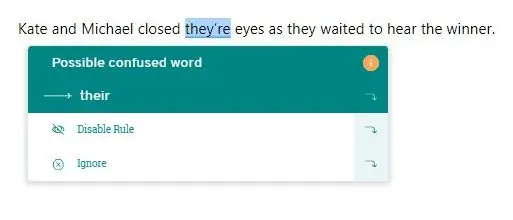
Remember that it doesn’t have a web editor, though. To use its browser and app plugins, you must install its app. Remember that some app extensions, like the ones for Google Docs or Microsoft Office 365, will only work if you pay for a membership. To sum up, ProWritingAid makes a lot of sense if you’re looking for a free grammar tool but can upgrade to a premium plan for more features.
2. LanguageTool
LanguageTool is my best online grammar tool, and it works just as well as Grammarly. To be clear, the service is not free, and it works in a way similar to Grammarly’s paid approach. However, the free version of LanguageTool does not require you to make an account and can check for mistakes more thoroughly. Also, it checks for writing and check style, like Grammarly, which is great.
Remember that the free version of LanguageTool only lets you use 10,000 characters per text. Even though the free version of LanguageTool is limited, I suggest it over Grammarly because the premium version is more reasonable.
For only $4.92 a month, you can get the premium service. Grammarly costs $11.66 a month (paid annually). LanguageTool subscriptions are also very cheap in India—just Rs. 92 monthly. You should try LanguageTool, one of the best free Grammarly options.
3. Hemingway Editor
You can change texts and papers on the web with Hemingway Editor instead of Grammarly because you don’t have to install extensions or add-ons. Aside from that, it offers you six criteria to evaluate your writing. For example, it finds words in your writing and asks you to cut them down to a certain part. In the same way, it tells you not to use passive voice and highlights the text so you can quickly read it.
And if there is an easier word or phrase can be used instead of the phrase or word in question, Hemingway Editor suggests using that word instead. In addition, it will give you a readability number so you can see where your text stands in terms of easy reading and understanding. Overall, Hemingway Editor is a fantastic free grammar tool like Grammarly. It would help if you gave it a try. For $19.99, you can get its specialized app for Windows and macOS, the premium version.
4. Ginger
Ginger is a well-liked Grammarly substitute that offers both free and paid services. Like Grammarly, a model driven by AI rewrites words and offers relevant ideas, synonyms, and more. Instead of index words, Ginger can help you develop new ways to say things in your writing.
Ginger’s compatibility with almost all text fields is its best part. Whether you’re writing on Facebook, Twitter, or Google Docs, it will work. It checks your grammar, writing, and punctuation to ensure correct sentence organization. In terms of features, Ginger and Grammarly are quite similar. It would help if you gave it a shot. That’s not all—Ginger is also less expensive, at $6.24 per month (paid annually).
5. Sapling.ai
Sapling.ai is more than just a grammar checker. It’s also an AI-powered writing helper that can help you write better in many ways. The best part is that it offers a free service, word, and grammar checks, search ideas, and other features. I love that the Sapling.ai Chrome extension works on almost all web text fields except those in Microsoft Office 365. You must install an additional add-on to make it work with your Office papers.
Sapling uses deep learning technology to make smart suggestions while you’re writing on the web. Thanks to this technology, it can also tell what tone the writing is in and suggest changes that would be appropriate at the end. In conclusion, Sapling.ai is a great free option to Grammarly that works just as well.
6. SlickWrite
It’s not always enough to check your grammar. That’s when you need more than a free tool. That’s where SlickWrite comes in handy. Even though it’s a free tool, it offers many advanced features that let you look at your writing and see where it needs work. Youu could check to see if you use too many passive voices, adverbs, and other parts of grammar. But that’s not the end of it. The Flow and Variety of Words of your writing can also be checked.
That’s not the end of SlickWrite’s capabilities. Check the Statistics of your essay to see how many words it contains. You have to try it to believe it, and it goes above and begoesr a free tool. It is, without a doubt, one of the best free Grammarly options you can use.
7. Outwrite
Outwrite is a simple grammar checker that focuses on basic editing in the free version. If you pay for the premium version, it has a strong program that can make mistakes. The free version has the same features as Grammarly: it checks for spelling mistakes, checks basic grammar and punctuation, has a paraphrase tool, and a glossary. The best part is that you also have a web editor where you can add text and make changes immediately.
On top of that, you have an add-in for Microsoft Word, an extension for Chrome, and more. The premium version has extra features like better eloquence, redoing sentences, trial ideas, and more. To summarize, Outwrite is one of the best free options for Grammarly.
8. WordTune
WordTune is one of the few Grammarly options that looks good. Several features can help you improve your writing and take it to the next level. Using the Rewrite tool, you can change how your words are put together in a useful way. You can also make your writing more interesting by adding spice, choosing a Casual or Formal tone, and cutting or longening lines. This enables you to ensure that your writing is clear and straightforward, in addition to stopping double reading.
In addition, it’s fairly simple to use and won’t make you scratch your head for too long. You can upgrade the free version if you need more rewrites or spices than it offers. Almost everything is included in the Unlimited and Business plans. Then it’s clear that those two premium plans are the best deals. I rewrote this whole thing using the free edit ideas in WordTune. That’s pretty cool.