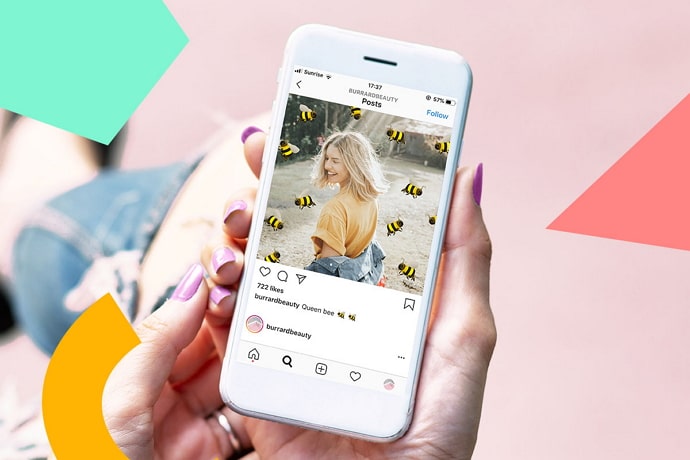Instagram, like most services, needs an email address to create an account and log in. You may have changed your email address or are worried about the safety of your account. Instagram makes it effortless to change your email address, no matter what. How to Change Your Instagram Email Address
In this piece, we’ll tell you everything you need to know about how to update your email address on Instagram. We’ll also show you some tips on how to make your account safer.
How to Change Your Instagram Email Address on iOS and Android
Most of the time, Instagram users use their phones to scroll through messages. The instructions for the app’s Android and iOS versions are the same, which is good. Follow these instructions if you want to update your email address on Instagram’s mobile version:
- Open the app for Instagram.
- You’ll go to your profile page if you hit on your profile picture in the lower right corner.
- Tap the three lines on the right side of the screen. Then, tap the “Settings” button.
- Tap “Account” next.
- Tap “Personal Information” at the top of the following page.
- After you type in your new email address, if you have an Android phone, click the icon or tap “Done” to finish.
How to Change Your Instagram Email Address on Windows, Mac, and Chromebook
Even if you don’t use Insta on your phone, it’s elementary to change your email address. Here’s what you need to do:
- You can open Instagram on your computer or in your browser.
- You can go to your profile page by clicking on your profile picture.
- Click “Edit Profile” next to your username.
- Click “Submit” after you’ve entered your email address.
How to Change Your Business Email Address on Instagram
Users can add more information about their business to every business account, such as a website, business emails, and other essential details. If you want to edit your business email address, here’s how to do so:
- First, you can go to your profile page by clicking your profile picture.
- Then, click the “Edit Profile” button.
- You can put your business email address in the “Public Business Information” part.
- You can choose whether or not to make your business information public.
- To save all the changes, click “Done” at the end.
How Do I Reset My Email Address on Instagram?
If you can’t use your phone or the email address linked to your Instagram account, log in to Instagram immediately and change your personal information. Try resetting your old email address with your provider’s assistance once your account is secure with a new email address.
We have a whole piece that will help if your Instagram account was hacked or if you need more help with security.
Some Tips to Keep Your Account Secure
Here’s how to secure your Instagram account:
- Set up verification with two factors.
- Pick a strong passphrase.
- Don’t use Instagram on machines that belong to other people.
- Make sure your primary email address is safe.
- Keep other apps from connecting to Instagram.
Additional FAQ

What to Do If You Can’t Access Instagram to Change Your Email Address
If you can’t get in, try entering your email address, tapping “Forgot Password” or “Need More Help,” and following the instructions to submit a special request.
How Do I Change My Phone Number on Instagram?
Changing your phone number on Instagram is effortless and can be done in just a few rare steps:
1. Open your profile page.
2. Select “Edit Profile.”
3. Change the number of your phone.
How Can I Find Out My Email Address for Instagram?
People with Instagram accounts sometimes need to remember which email address they used to sign up. Go to your profile page and tap “Edit Profile” to find your email address. There, open Personal Information Settings to see your email address.
What Can I Do If I’ve Lost Access to the Email Address or Phone Number I Used on Instagram?
If you’ve lost admission to your email address and the phone number you used on Instagram, try to log in and change your phone number and email address to make your account more secure. But if you can’t log in to your Instagram account with those details, use the “Forgot Your Password” option or submit a special request and request temporary access.
Take Care of Your Profile
Do you like using Instagram? Is it a personal account or one for your business? If you use Instagram to meet with friends or sell a product, you know how to solve these safety problems and keep your personal information safe.
When you know how to protect your account and strengthen your data, it is less likely that someone will use your account without your understanding. Have you ever worried about your safety on Instagram? How often do you change your password?
Please inform us what you think about the area below.