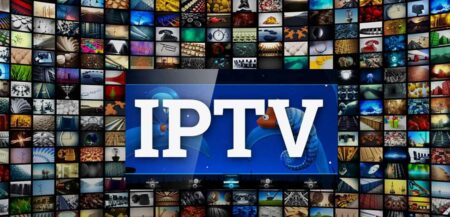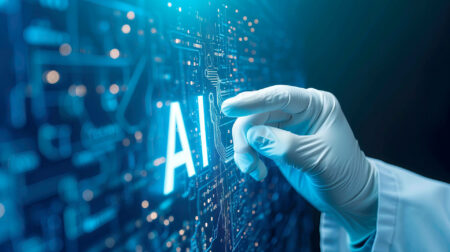A laser engraver is a machine that uses lasers to make patterns or pictures on different types of surfaces. The laser beam strikes the material’s surface, imparting energy that alters its color or causes significant damage. Laser engravers can do many things, such as carving patterns into metal, wood, or plastic, and making logos and pictures for advertising and signs.
A powerful laser beam is pointed at a material by a laser engraver. To accurately point the laser across the material, it is usually placed on a rotating table. As the laser hits the material, it cuts away small pieces, leaving a pattern or picture behind.
A lot of people choose laser engraving to make personalized items because it is flexible and can produce excellent results. You can make complicated pictures and patterns with a laser engraver that would be impossible otherwise. Additionally, laser engraving is a quick and simple process that makes it a great choice for companies that need to quickly make a lot of unique items.
Things to Consider Before Choosing a Laser Engraver
If you’re considering purchasing a laser engraver, you should consider several factors before making a purchase. Here are ten things to think about:
- Price is always important when making a major purchase. You can get the best laser engraver from a few hundred dollars to several thousand. If you’re on a budget, there are still great options available to you – just be sure to do your research before buying.
- The size of the engraving area is another factor to keep in mind. Some machines have tiny areas, while others can handle bigger jobs. Think about the projects you want to do and pick an engraver that fits those needs.
- Laser power is measured in watts, and the higher the wattage, the more powerful the laser.
A laser with more wattage is stronger. Find a machine with a high wattage if speed is important to you. More powerful lasers can print faster and deeper. CO₂ and fiber lasers are the two main types used for engraving. Most lasers are CO₂, which makes them less expensive. Fiber lasers, on the other hand, are a newer technology that has some benefits in terms of speed and stability.
- The software that comes with your engraver will be very important in terms of ease of use and functionality. Some machines come with very basic software, while others have more robust options that allow you to do more complex projects. Be sure to compare the software offerings of different brands before making your purchase.
When looking for a laser engraver, keep these things in mind. You can find the right machine because there are so many excellent ones. Before you buy, make sure you do your research and are well-informed. Thanks for reading!
Safety Measures When Using a Laser Engraver
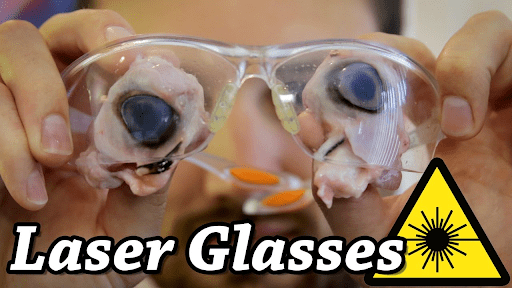
If you own a laser engraver and use it, safety should be your first concern. Here are ten precautions you can take to stay safe while using your engraver:
- Wear eye protection. You cannot alter this. When you use the laser engraver, you should always wear gloves or a face shield.
- Keep the area well-ventilated. The room where you use the engraver must have good airflow because lasers release harmful fumes.
- Don’t point the laser at anyone. Never point the laser at someone else, even if the beam is off. Even though you can’t see the beam, it can still hurt someone.
- Keep the laser beam away from reflective surfaces. Don’t point the engraver at mirrors or other shiny objects, because the laser beam will bounce back at you.
- Be aware of what you’re engraving. Some materials, like aluminum foil, can be dangerous to engrave because they reflect light well and can cause the laser to bounce back at you.
- Turn off the laser when not in use. This will help prevent accidents and also prolong the life of your engraver.
- Unplug the laser when cleaning it. Don’t take any chances with electricity and water – always unplug the engraver before cleaning it.
- Keep the lens clean. A dirty lens will reduce the quality of your engraving and can also be a fire hazard.
- Regularly check for damage. Make sure to check your engraver often for signs of wear and tear and to fix or replace any broken parts.
Make sure you follow these safety tips when using your laser engraver. Lasers are robust instruments that serve a variety of purposes, ranging from metal cutting to wood engraving. But always be careful to avoid mistakes, no matter what you’re using it for. By taking these safety steps,