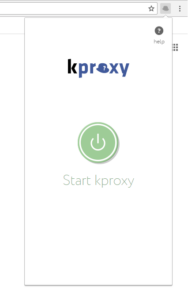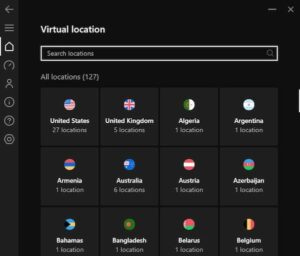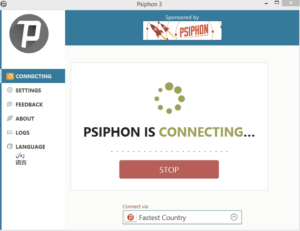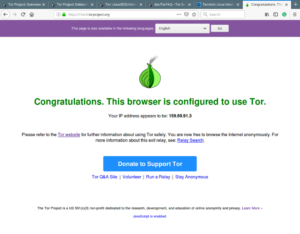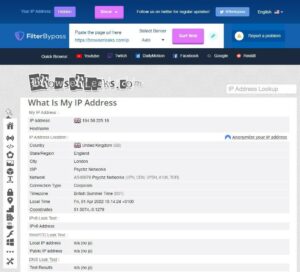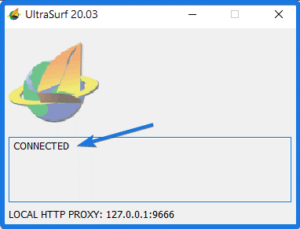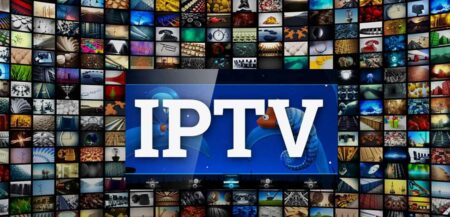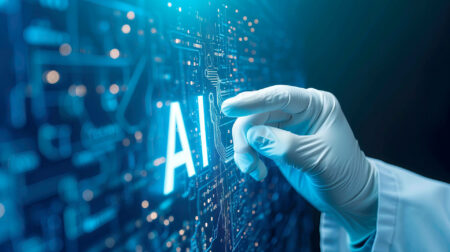Occasionally, while browsing, you may encounter websites that are either blocked or unavailable for your IP address. Proxy servers are the sole method of accessing these websites. In this article, you will learn about the best proxy servers for Windows and the factors to consider before purchasing proxies. But first, let’s define what a proxy server is.
What Is A Proxy Server?
A proxy server is a server that serves as a middleman between you and the blocked website you wish to access, thereby keeping your identity anonymous. Proxy servers are advantageous for those who prioritize network security because they create secure and private connection channels. This article will focus on the best proxy servers for Windows.
Factors To Consider
There are differences between all proxies. Minor distinctions may influence the tool’s efficacy, even though they may perform the same fundamental function. Before purchasing Windows proxy servers, it is important to consider the following factors:
Compatibility
The proxy server must be interoperable with the device that you plan to use. Based on their compatibility with the operating system, we classify proxy servers into those for Windows, iOS, macOS, and other operating systems.
Performance
The performance of a proxy server should include the connection’s reliability and speed. Reading customer evaluations of the proxy provider is the only way to assess such metrics.
Configuration Difficulty
Windows 10 does not allow you to configure a proxy server in the same way as a Mac. The form of a proxy utility also influences its configuration. For instance, a proxy extension is generally simpler to configure than a standalone proxy service.
Size Of Address Pool
A proxy server’s capacity to provide users with a high degree of geographical diversity is contingent upon the size of its address pool. The larger the pool, the more available IP addresses and locations. This is of significant importance to users who are seeking to access content that is specific to a particular region.
Security Features
The built-in security features of proxy servers can differ. For example, HTTPS or SOCKS5 proxies for Windows are inherently more secure than HTTP proxies. Also, check out the proxy provider’s supplementary features. Examples of these security features include IP breach protection and encryption.
Customer Service
Proxy tools are technical instruments that novices may require assistance in configuring. Sometimes, even the most experienced users require assistance in resolving technical issues. To avoid frustration in these situations, it is critical to provide consistent support. Customer evaluations are the most accessible way to assess customer support, just like with performance. You can evaluate the proxy provider’s dedication to service without incurring any expenses.
Cost
Numerous proxy servers are available for Windows devices. In other words, there is an abundance of alternatives available to prospective consumers. Evaluate your financial situation and the available proxy providers. Next, select the product that provides the best value for your money.
Top 8 Best Proxy Servers For Windows Users
We will discuss the best proxy servers for Windows below.
1. HidemyAss.com
If you want to browse blocked websites while keeping your identity hidden, it is one of the best proxy servers for Windows. It offers two services: a free proxy site and Hide My Ass VPN. Furthermore, this proxy site provides malware protection and SSL support.
2. Kproxy.com
One of the most prominent Windows proxy servers with SSL encryption is KProxy, which is an extension rather than a VPN. The extension is compatible with both Chrome and Firefox. If these browsers aren’t installed, KProxy’s browser lets you access blocked sites.
3. Hotspot Shield
For Windows, this is among the best proxy servers. It establishes a secure connection and unblocks websites. Furthermore, it safeguards banking information, including logon credentials, and prevents access to malicious and fraudulent websites. There are two versions available: a free version and a paid version known as the Elite version. It is compatible with Android, iPhone/iPad, and Windows devices.
4. Psiphon
Psiphon is an exceptional circumvention utility and respectable proxy software for Windows. Setting up a proxy server results in slower connection times than you might expect. Nonetheless, they provide a secure connection compared to the other top proxy servers for Windows listed in this article.
5. Tor Project
People widely trust Tor Browser to provide personal privacy and freedom when visiting blocked sites. It is one of the most trusted proxy servers for Windows. Instead of creating a direct connection, it ensures the connection’s security and privacy by connecting you to a website through a series of virtual tunnels. It is available for free for both personal and commercial use.
6. Filterbypass.me
It is one of the best proxy servers for Windows that enables you to browse the internet without restriction and in complete anonymity. While connecting you to the restricted website, this user-friendly website overrides your IP address while connecting to the restricted website. To ensure greater security, it enables cookie deletion at any time.
7. Ultrasurf
Ultrasurf, a product of Ultrareach Internet Corporation, is a highly regarded proxy website based in China that allows you to access blocked websites anonymously. It protects data transfers from third parties by implementing robust end-to-end encryption. It is software that is available for free.
8. 4everproxy.com
The best Windows proxy servers include 4everproxy.com, which is renowned for its rapid and simple web browsing. While browsing all blocked websites with a random outgoing IP rotation, hide your true identity. It never establishes a direct connection to the desired website. 4everproxy does not impose any restrictions on its users’ speed or bandwidth.
Setting Up A Proxy Server
You must set up a proxy server, depending on the operating system version and the type of proxy you’re using. In light of this, the following is a concise overview of the steps involved in setting up a proxy server on Windows.
- Open the “Control Panel,” then navigate to “Network and Internet” and “Internet Options.”
- Click “LAN Settings” under “Connections” in the Internet Properties window.
- Check the “Use a Proxy Server for Your LAN” box in the settings, and then fill in your proxy server’s address and port number in the appropriate fields.
- If the proxy server in question requires authentication, fill in the appropriate username and password in the respective fields after selecting “Use a proxy server for your LAN.”
- Click “OK” to save your settings, and you will be all set.
Also, Take A Look At:
Conclusion:
Using these best proxy servers for Windows, we hope this article was useful and that you were able to browse your preferred geo-blocked websites in just a few clicks. The majority of them support SSL, which ensures the protection of your digital identity while browsing the Internet. HidemyAss.com is our top pick for Best Windows Proxy Servers because it offers a straightforward method to hide your IP and browse anonymously without any complications. Please feel free to share any other recommendations for the best proxy software for Windows in the comments section below.