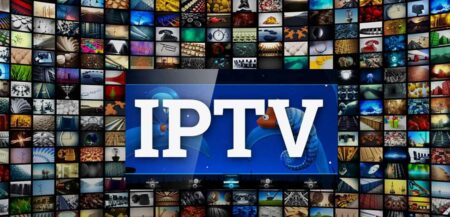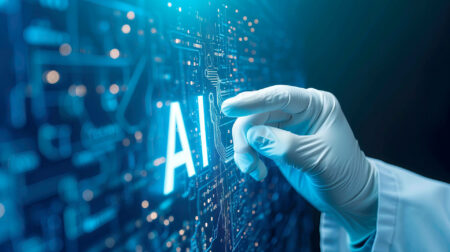Tax season has arrived once more, prompting Mac users to seek the top DIY tax software that allows them to file accurately, comprehensively, and optimize their savings. With a plethora of choices, it can be challenging to identify which programs are specifically designed for Mac and offer the necessary features. This detailed guide reviews the 11 best tax software for Mac, considering factors such as reliability, functionality, precision, affordability, and user-friendliness.
We evaluate and differentiate the services provided by prominent companies such as TurboTax, TaxAct, TaxSlayer, Liberty Tax, H&R Block, Credit Karma Tax, TaxSlayer Simply Free, and FileYourTaxes. This guide is designed to assist you in choosing the best tax software for Mac that will maximize your refund, regardless of whether your taxes are straightforward or complicated, involve W-2 income or self-employment. Discover what distinguishes the leading programs in terms of deductions, credits, guarantees, support services, and additional features. Continue reading for essential factors and top suggestions that Mac users should consider for a seamless tax filing experience.
Top 11 Best Tax Software For Mac To Use
1. TurboTax
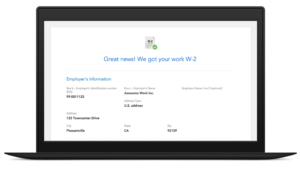
TurboTax, developed by Intuit, is the best tax software for Mac users. It provides a variety of products suitable for both simple and more complex tax situations. The software offers a user-friendly interface that walks individuals through the tax preparation process one step at a time. It automatically performs all the complicated calculations to guarantee precision, allowing users to e-file their federal and state returns directly through the application.
2. Jackson Hewitt Online

We suggest Jackson Hewitt for individuals who have previously used and appreciated the service, as well as those who prefer working with a well-known company. It’s suited for anyone looking for a straightforward tax preparation process, along with support if necessary while aiming for a larger refund. However, its online support tools may not be adequate for those who require extensive guidance throughout the process.
3. TaxAct
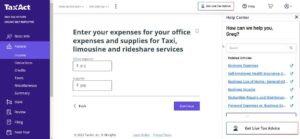
TaxAct provides a range of do-it-yourself tax filing solutions that are compatible with Mac. Their software is capable of managing everything from straightforward to complex tax situations. TaxAct assists users by walking them through tax inquiries in an easy-to-understand interview style. It automatically fills in the necessary forms and schedules based on the information provided by the user. Tax filers have the option to print and electronically submit their returns directly from the software.
4. Liberty Tax
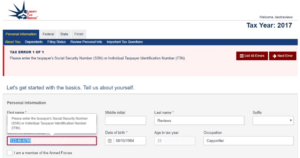
Next on our list of best tax software for Mac is Liberty Tax’s online program, which caters to do-it-yourself tax preparation. It offers options for both straightforward and intricate filing requirements. The guided interview style simplifies the process, allowing users to easily input their tax information. Based on the information provided, Liberty Tax generates the necessary forms and schedules. Once the returns are finished, users can either e-file or print them directly from the software.
5. TaxSlayer
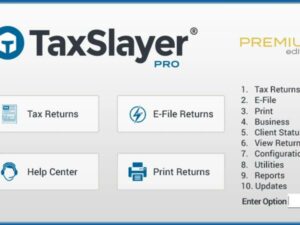
TaxSlayer offers various online tax filing options specifically designed for Mac users. Their products cater to a variety of needs, including everything from simple 1040EZ forms to small business tax filings. The TaxSlayer interface simplifies the process for users to input their tax data. This tax software for Mac automatically fills in the necessary IRS forms and schedules. Users can print or e-file their completed tax returns directly from the application.
6. H&R Block
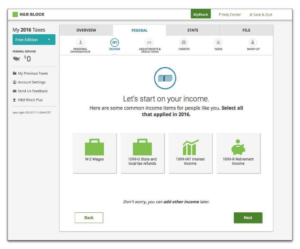
H&R Block’s tax software for Mac offers a range of do-it-yourself tax filing options tailored for macOS users. It caters to different requirements, from simple to more complex situations. The software features an easy-to-use interview process that assists users with tax-related inquiries. Meanwhile, it efficiently performs all necessary tax calculations in the background. Users have the option to e-file their returns or print them out once completed.
7. Drake Tax
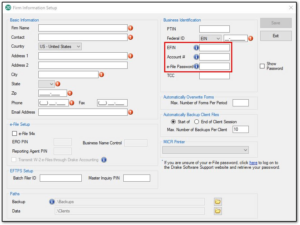
Drake Tax provides do-it-yourself tax preparation software designed specifically for Mac users. Their comprehensive solutions cater to both individual and business tax needs. The intuitive interview format helps users navigate tax questions effectively to ensure they receive the maximum deductions. Drake Tax automatically fills in all necessary IRS forms and schedules accurately according to the information entered by the user. Tax returns can be submitted electronically or printed out.
8. Credit Karma Tax
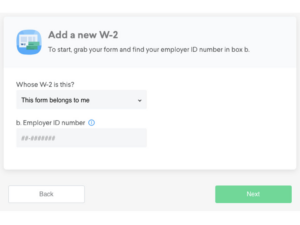
Credit Karma Tax offers free do-it-yourself tax preparation services for straightforward federal and state filings. The software is compatible with Mac computers. Its interview-style format simplifies the process for users to input their tax details. Credit Karma Tax automatically fills out the necessary forms, such as the 1040, including relevant deductions and credits. Users can e-file their completed returns at no cost.
9. FileYourTaxes

FileYourTaxes provides do-it-yourself tax software compatible with Mac. They offer budget-friendly solutions for various filing requirements. The step-by-step interview simplifies the process of inputting tax information for users. Based on the answers provided, FileYourTaxes automatically fills out the necessary forms and schedules. Users can either e-file their completed returns or print them out.
10. Cash App Taxes

If you are set on filing your taxes without any cost, Cash App Taxes is an excellent option. It is especially suitable for individuals with only W-2 income and a limited number of deductions and credits. Although it can handle more complex situations, such as self-employment reporting, it lacks the comprehensive data entry and guidance found in other tax software for Mac, particularly in areas like investment sales. Therefore, it may not be the ideal choice for tax returns that involve numerous forms and schedules.
11. FreeTaxUSA

Given that tax preparation websites for self-employed individuals can be costly, potentially reducing any refunds received, FreeTaxUSA is an excellent option for gig workers with minimal income and expenses who still need to file Schedule C. Additionally, it is suitable for more complicated tax returns for those on a budget, thanks to its user-friendly interface, comprehensive coverage of tax topics, and helpful guidance options.
Also, Check:
- Translation Companies
- Payroll Management Software
- Font Managers
- Email Verifier And Validation Software
- Godlike Anime Studios
Final Thoughts:
Locating suitable tax software for Mac users to ensure a complete and accurate filing while optimizing savings is essential. There are robust DIY programs available, eliminating the need to hire an accountant or rely on subpar software. Popular options for Mac-friendly tax solutions include TurboTax, TaxAct, TaxSlayer, Liberty Tax, H&R Block, Credit Karma Tax, TaxSlayer Simply Free, and FileYourTaxes.
Conducting comprehensive research and choosing the best tax preparation software for your Mac can simplify the filing process during this tax season. The appropriate tax software for Mac will assist you in maximizing your refund, minimizing errors, and reducing time and stress. With the tax deadline looming, it’s the ideal moment to secure your Mac tax solution.