Are you Looking how to Watch FIFA World Cup on Roku? The FIFA (The Fédération Internationale de Football Association), the world’s largest football event, is expected to begin in November of this year. The All players are working hard in preparation for the most famous football competition.
So how about you? Have you already prepared to Watch FIFA World Cup 2022? Let us lead you through this guide to viewing the FIFA World Cup on Roku to guarantee you don’t miss a single match beginning on November 21, 2022.
About FIFA World Cup 2022
FIFA (Fédération Internationale de Football Association) is the world’s largest and most renowned association football championship. It was established in 1930, and 32 national teams play for the championship.
There have been 21 World Cup tournaments since its establishment, and Brazil is the only team that has not missed a single match. As a consequence, the Arab world will host the World Cup for the first time this year.
It may seem tough to watch every game in the stadium. However, if you know how to watch FIFA World Cup on Roku, you may watch every game in comfort, right in your living room.
Millions of Americans will turn on their Roku to support their country. If you are one of them, you may watch the game with your friends on the large screen. Ascertain that your Roku device is linked to the finest and most suitable Wi-Fi network.
How to Stream and Watch FIFA World Cup on Roku Without Cable
1. fuboTV
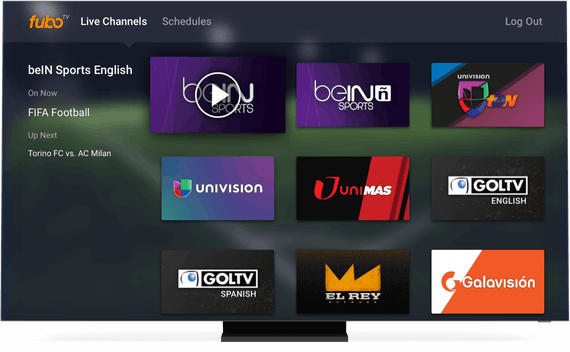
The next on our list is fuboTV. If you have already subscribed to fuboTV, you can stream the 2022 World Cup. fuboTV is a dedicated streaming service for football lovers. Soccer fans will love watching the NBCUniverso, Telemundo, FOX, and FS1 channels on their Roku devices. It also offers Cloud DVR to record and watch the matches later.
2. YouTube TV
Google’s skinny bundle, YouTube TV, lets you stream live sports through NBC Universo, FOX, NBCSN, and Telemundo. In addition, YouTube TV offers 85+ top channels for news, sports, entertainment, and more. New users can grab the limited-time offer and purchase the package at just $14.99. After the first month, YouTube TV costs $64.99/ month.
3. Hulu + Live TV
Another Live TV streaming service that lets you stream FIFA matches directly from Qatar is Hulu + Live TV. It offers different subscription options, and you will get NBCSN, Telemundo, FS1, and FOX based on your plans. Take a sneak peek into its prices here.
4. FOX Sports
FOX has secured the exclusive English-language broadcast rights to the FIFA World Cup 2022. The event will be broadcast on many networks, including FS1, FOX, and others, under the FOX Sports brand. While English-speaking viewers may watch the major games on FOX’s main channel, FS1 will have the remainder covered.
Furthermore, the competition will be televised in Spanish on networks such as NBC Universo, Telemundo, and NBCSN.
You now have a basic understanding of the 2022 FIFA World Cup. Then, discover how to watch the largest football tournament on your Roku-connected TV.
5. DirecTV Stream
DirecTV Stream is a great platform to enjoy FIFA World Cup on Roku, from streaming the qualifying matches to the high-voltage ones. Check out the DirecTV Stream packages and stream all the games. It has FOX, CBS, ABC, and many more channels. These streaming packages are pretty affordable compared to a monthly cable subscription.
6. Sling TV
Sling TV has NBC Universo, FS1, and NBCSN available on Roku. Its channel selection also includes FOX in select markets. Further, you can “browse Sling’s services and personalize your channel lineup.” Check the packages and prices right here.
Add DirecTV Stream on Roku to Watch FIFA World Cup 2022
If you subscribe to DirecTV Stream, you must add the app to your Roku device to start streaming live TV.
- Navigate to the Streaming Channels option.
- Under it, you will click the option that says Search Channels.
- Access the Channel Store and search for DirecTV Stream.
- Install the app and launch it.
- Enter the sign-in details and start watching your favorite programs.
Final Words:
With a few months to go for the big event, you must get any of the above apps on your Roku device to stream live sports. But, of course, Watch FIFA World Cup can also be watched on other leading devices, including Fire TV and Apple TV.