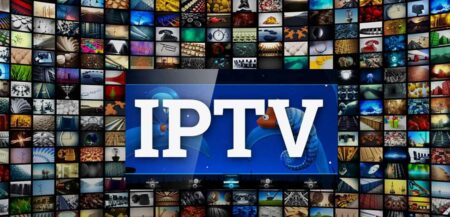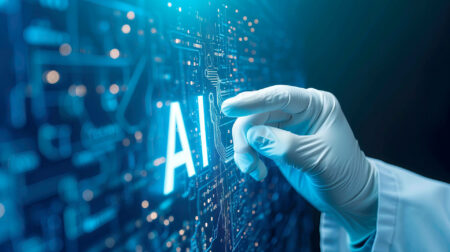It seemed like a no-brainer for Google to create a special app just for the online video service’s youngest users because so many kids enjoy watching videos on YouTube. Concerns have been raised about YouTube Kids’ advertising, sponsored content, and inappropriate clips that get through the curation process, despite the fact that it offers a bright, user-friendly environment, a variety of high-quality videos, parental settings, and kid-friendly features. So, should kids use YouTube Kids?
YouTube Kids is fun and friendly, and it doesn’t look at all like its parent site. It has silly sound effects, funny graphics, and picture-based navigation. When kids swipe left and right on YouTube, they can see a huge list of videos that are appropriate for their age. They can also use the categories at the top of the screen to find channels.
What is YouTube Kids?
A kid-friendly version of YouTube, YouTube Kids has music, educational videos, TV shows, and user-created content. There is both an app and a website for kids from preschool age to 12 years old. In order for your kids to log in and watch videos that are appropriate for their age, you can create individual user profiles for each of them. The timer, which allows you to set a limit (up to an hour) for your kids to play on the app, is one of the best features of YouTube Kids.
What type of videos are on YouTube Kids?
The stations and videos may change because the app is updated all the time. “Music” clips include old and new kids’ songs, and “Shows” clips include full episodes of famous kids’ shows like Winnie the Pooh and Thomas and Friends. In the “Learning” section, you can access educational videos from Khan Academy, PBS Kids, and TED-Ed. In the “Explore” section, you can find a huge variety of user-created content, toy-related videos (including many “unboxing” videos), and kid-friendly content from brands like McDonald’s. According to Common Sense Media’s 2020 study report, the majority of videos that kids watch are for entertainment rather than learning content.
Is YouTube Kids safe?
Although YouTube Kids is generally safe, there is a small chance that kids could see ads for junk food, violence, or just weird stuff. According to our study, 27% of the videos that kids ages 8 and under watch are actually made for older audiences. The most common type of bad content was found to be violence. Technically, the app is a gateway to the main YouTube service, and it uses an algorithm to separate the adult content from the kid stuff. However, inappropriate videos may make it past the algorithm in some cases. When the app first came out in 2015, Google made it better by hiring human workers to watch videos that were reported as inappropriate on the main app and by adding “verified” videos that have been watched and approved by a person. For parents, YouTube lets you know when their kids might see something they don’t want them to see, and they can block and report inappropriate videos.
Are there ads on YouTube Kids?
Advertisements are everywhere on YouTube Kids. Our study shows that they are in 95% of videos for young children. There are also problems with the way ads are made. For example, banner ads can block educational content, sidebar ads can look like suggested videos, and video game ads can show changed versions of famous characters. There are no ads and kids can watch offline if parents subscribe to YouTube Premium. Kid access to branded programs from fast food or toy makers will remain, though.
How do I set parental controls and profiles on YouTube Kids?
Log in with your Google account to set up parenting settings on YouTube Kids. You can either use the random multiplication quiz every time you want to log in or you can create a personal passcode that serves as a master key for getting the app’s settings. (The test probably stops kids from getting access.) The app lets you set up to eight profiles, each with their own picture and settings, including time limits and a unique PIN so they can’t access each other’s profiles.
The main choice is whether or not to use the app’s age-based content settings (4 and under, 5–7, and 8–12), which provide videos that are usually acceptable for each age group. Selecting “Approve content” yourself turns off the app and instead displays video collections, which are videos that have been verified as being acceptable for their age.
You can access all of your personal settings by tapping the lock button on any screen. You can change them whenever you want, and the changes take effect right away on both the app and the website.
How do I set content filters on YouTube Kids?
There are no content controls on YouTube Kids. You can limit what your kids see by setting the parental controls to only let content that you’ve allowed through. Another option is for the app to show videos based on the age group you chose. For example, kids 4 and younger see more content for early learning, while kids 8 to 12 see more content for games. For sure, you won’t want your kids to see certain videos, so you’ll have to block them when they show up.
What age is YouTube Kids for?
The app shop says that YouTube Kids is for kids ages 4 and older, but Common Sense Media says that kids ages 7 and older should use it. In addition to the commercials, ads, and the chance of seeing inappropriate videos, we believe it is better for kids to wait until they are a little older or to watch videos with their parents.
Why does YouTube Kids have disturbing videos?
Some videos may look like they’re for kids, but they’re not. You may have heard of them or seen them. People from kids’ TV shows like Caillou or Peppa Pig may be in these videos, or they may use cartoon figures like cars and trucks. Titles that make the videos seem like they’d be good for kids, and things start out normally. But then things get weird and even very disturbing. The creators of these videos, which have been dubbed “YouTube Poop,” have figured out how to trick the algorithm by using tags, which are pieces of code that help Google organize content. The main YouTube channel has more disturbing videos than any other channel. YouTube knows this is a problem and is working to fix it by adding more human reviewers. While the kid’s app does have some disturbing videos, including one well-known case of “suicide instructions” being cut into a cartoon video, this is not the norm.
What is YouTube doing to make the app safer for kids?
In addition to adding parental controls, video groups, and the ability to turn off search, YouTube has also changed some of its rules to make the app better. As promised, videos that are flagged on the main YouTube app will also be immediately banned from the Kids app because they are inappropriate for that age group. By removing their ability to show ads on the age-restricted content, it will also remove the financial motivation of those who create some of this weird content. After worries were raised about disturbing videos making it through the algorithm, Google implemented the addition of human monitors looking over flagged content and actively seeking out content that is disturbing. And the fact that the app works with content companies like PBS and Kidzbop makes it even safer. To keep kids’ experiences fun and safe, it’s important for parents to keep an eye on things and actively make use of the product’s built-in controls.
What can I do if my kid sees disturbing content?
When watching any media that has user-generated content, it’s best to keep a close eye on it and watch it together if you can. You can block a disturbing video to make sure it doesn’t appear again. What you can also do is report it. This lets YouTube know about the inappropriate content so that their team can look it over and remove it if necessary. Try these soothing techniques if your kid is scared of the stuff they see.
What are the alternatives to YouTube Kids?
That being said, YouTube isn’t the only site out there. Some streaming video apps have better parenting controls, a wider range of video sources, and other tools that are useful and good for families. Try these out.