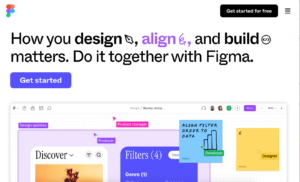With the abundance of prototyping tools available, narrowing down the best options can be quite difficult. It’s important to streamline the process of creating interactive and visual models of both digital and physical products during the design phase to prevent expensive revisits during product development, which requires the appropriate tool for your team. Don’t worry, I have you covered! From a designer’s viewpoint, it can be quite challenging to determine the quality of the designs produced. In this context, prototyping tools are incredibly helpful! But what exactly are these prototyping tools? Continue reading the blog to learn more!
What Are Prototyping Tools?
In straightforward terms, prototyping tools allow designers to interact with and assess the flow and functionality of their projects. By using these tools, designers can enhance their projects to provide a better user experience. Furthermore, they can evaluate their work without needing to write any code. However, these prototyping tools may not always be highly effective, so designers might require multiple tools to complete their tasks.
What To Look For In A Prototyping Tool?
There isn’t a universal solution for prototyping tools. To determine the best platform for your team, you should evaluate your requirements, available resources, and skill levels. Regardless of your particular situation, there are several important factors to consider while searching for the ideal prototyping tool for yourself or your team.
User-Friendliness – Choose a tool that features an easy-to-navigate interface and straightforward controls to make prototyping accessible for all and enhance the workflow efficiency.
Functionality – Based on the needs of your project, you might require simple wireframing features, interactive prototypes, animation tools, or more complex interactions.
Compatibility – Compatibility with design tools such as Sketch, Figma, or Adobe XD can enhance your workflow and promote smooth collaboration between design and development teams.
Collaboration Tools – Seek out functionalities such as commenting, sharing, and editing as a team.
Device Preview – Confirm whether the prototyping tool allows you to view prototypes across different devices and screen dimensions.
Interactivity & Animation – Assess the tool’s features for developing interactive prototypes that include animations, transitions, and gestures.
Sharing & Presentation – Seek out features like link sharing, presentation mode, and export options to make sharing easier and to gather feedback effectively.
Assistance & Resources – Make sure that the prototyping tool provides extensive support materials, such as tutorials, documentation, and community discussion forums.
Cost – Certain tools provide free versions or trial periods, while others may necessitate a subscription or a one-time fee.
Top 11 Best Prototyping Tools To Simplify Your Work
1. InVision
This is a highly favored and top-notch prototyping tool due to the team’s regular updates with new features. It’s free to use and works effortlessly on platforms such as OS X, iOS, Windows, and Android. One of its most popular features is the effective management of feedback.
2. Figma
Figma is a comprehensive tool that simplifies collaboration and accessibility for UX designers, developers, and other team members through its browser-based, cloud-hosted platform. If you are familiar with Sketch, you will notice that Figma has a comparable interface, making it easy to begin using.
3. Flinto
This item on the list is particularly useful for prototyping. You might wonder why it’s special—it’s because it offers two versions: an iOS app and a web app! You can create both basic and complex prototypes without any coding skills. It features an easy drag-and-drop interface, allowing you to use pre-made templates multiple times!
4. Fluid
This tool features an incredible library that allows you to create web and mobile prototypes with remarkable ease. You can effortlessly produce video presentations and device previews using it. As a result, it is regarded as one of the best prototyping tools favored by designers around the world!
5. Origami.Design
This is a Facebook prototyping tool that comes with various features and a range of tools for prototyping and documentation. If you have an iOS device, you can effortlessly navigate your project and implement enhancements!
6. Prototypr.io
Although it may not be as widely recognized as others on the list, this option boasts numerous impressive features that are hard to overlook. As a designer, you can confidently rely on it without any regrets! While it isn’t highly interactive, you may need to invest some time to fully grasp how it operates.
7. Sketch
Indeed, Sketch is comparable to Photoshop, but it has distinct differences that set it apart. Sketch is vector-based, which simplifies the design process. Additionally, its interactive features make it much more enjoyable than one might anticipate.
8. Adobe Experience Design or Adobe XD
In addition to being free and easy to use on OS X, Windows, Android, and iOS, this tool offers a multitude of features. It enables you to be very productive by allowing the creation of production-ready assets, screen layouts, and interactive prototypes all in one place. As a result, it stands out as one of the most favored free prototyping tools available. Quite remarkable!
9. Framer
Recognized as one of the most widely used prototyping tools, this one stands out on its own! Nonetheless, it is best suited for experienced developers, as it operates on the belief that anything can be achieved through coding. It allows for the preservation of design layers and provides live previews while you work on your code!
10. Balsamiq Mockups
Although this tool isn’t free, it’s a worthwhile investment! It offers a level of ease that’s comparable to designing prototypes on paper. You can either select from 500 available templates or create your own design. However, this option comes with a cost. It’s also important to note that Balsamiq Mockups can only be used to create prototypes for web, iOS, and Android platforms.
11. Justinmind
Renowned for its innovative and high-quality offerings, this service guarantees exceptional results for a minimal fee! With it, you can export all your designs and easily access them on any browser. Additionally, you can download various add-ons from the library!
Also, Take A Look At:
Conclusion:
It’s undeniable that each of these prototyping tools has its unique features that are important to consider. Nevertheless, this isn’t a complete list of all available prototyping tools. We’ve aimed to highlight the top options, but if you think we’ve overlooked any, please share your suggestions in the comments below!