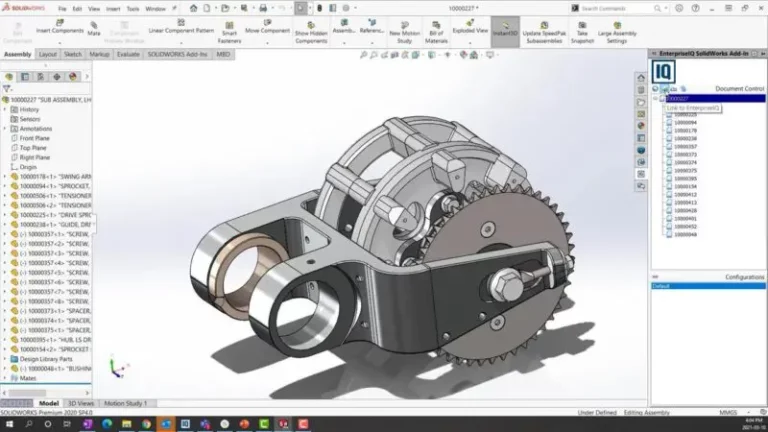Commonly known as CAD, computer-aided design is now an important part of moving the world forward. CAD lets you design everything, from small electronics to big houses, dams, and more. CAD tools are expensive since most professionals use them to design things. And if you are a student or a worker, buying CAD software is too expensive. But there’s no need to worry because we’ve compiled a list of the top 8 free CAD software that’s just as good as the paid ones.
Let’s get right to it and look at the best free CAD software in 2023.
1. Onshape
CAD software from today, Onshape, is known for having great design libraries and assemblies. Onshape is a cloud-based design engine, unlike other software tools that run on your computer alone. Complex solid and surface models can be made right on your computer, and you don’t have to worry about losing your design work.
For Onshape to be a web-based tool, your actions are immediately saved to the cloud. This keeps your info safe. When you use computer-aided design tools, it’s very important to maintain design work as your project grows. Besides that, Onshape has three key design tools: drawings, parts, and assemblies.
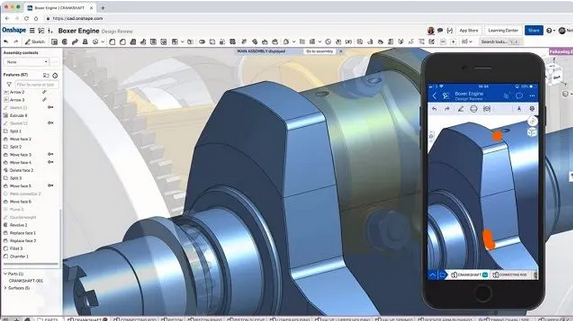
It has a unique database of building designs that can be used to make very organized and thorough assemblies. Additionally, if you have used Autodesk before, importing DWG, DW, or DXF files is easy for drawing reasons.
Why do we suggest Onshape when it’s such expensive software? Students, teachers, and hobbyists can use the software at no cost to themselves. What else do you need? A powerful piece of cloud-based software with all the latest design tools. Onshape is one of the best 3D modeling and printing software programs available.
| Pros | Cons |
|---|---|
| Portable software since it runs on the cloud | Difficult to use for large (especially architectural) projects |
| Supports multiple file types |
Visit Website (Free for students, Paid plans start at $1500/year)
2. Fusion 360
Autodesk made Fusion 360, which is CAD software for those who don’t know. Everyone can use it for free, so students, artists, and hobbyists can use computer-aided design. Because of this, it’s also one of the best apps for students. Because Fusion 360 focuses on building the ideas first, it’s a great tool for learning. You will learn the basics of Simulation, Generative Design, 3D Design and Modeling, and more.
You can do everything in Fusion 360, which is the best part. You can make 3D plans, model complex mechanical structures, make toolpaths, run tests, work together in the cloud, and do many other things.
Additionally, if your project grows in the future, you can easily switch to CAM or CAE software. That’s cool. You can also combine design elements from various projects, make a sample, and even produce on a single platform.
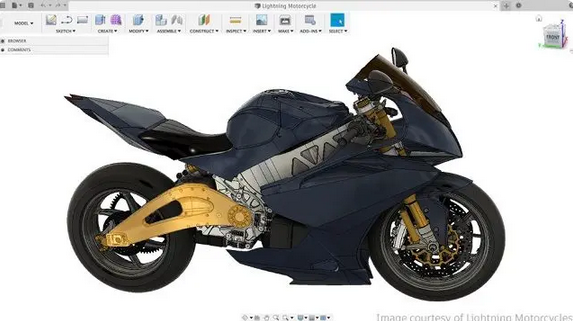
Additionally, if your project grows in the future, you can easily switch to CAM or CAE software. That’s cool. You can also combine design elements from various projects, make a sample, and even produce on a single platform.
The best part of a program that uses Autodesk is that. General, Fusion 360 is one of the best free CAD software, and if you’re new to this field, this tool will show you the way.
| Pros | Cons |
|---|---|
| Easy to learn and use | The user interface isn’t the best |
| Supports transferring updated geometry to existing geometries |
Visit Website (Free for personal use, Paid plans start at $495/year)
3. Tinkercad
Let’s say you’re at a friend’s house and receive a ring to design a simple 3D Model. The PC your friend gave you doesn’t have any CAD software, but you have a fast internet connection. For this, Tinkercad has a solution. For 3D digital designs, it is an online solution. The best thing about Tinkercad is that you can use it for free without experience.
Compared to other CAD software, the program lacks some features. However, Tinkercard is the best solution if you want a straightforward tool to design models, particularly for 3D printing. Tinkercard is also a part of the Autodesk family, so you get a lot of integration and support for different file types.

The best thing about Tinkercad is that it gets kids interested in learning CAD. Young people might find it boring, but the talks are a lot of fun. You can learn a lot from this. You can learn many things, such as 3D design, code blocks, and more. You can even find guides on how to make models in Minecraft.
Find what other people are designing and sharing in the gallery. Integration with 3D printing services, HTML5 support, and a robust modeling library are some of Tinkercad’s additional features. To learn CAD online, Tinkercad is a great choice. It is also the best CAD software for 3D printing, especially if the service costs nothing.
| Pros | Cons |
|---|---|
| Free | Doesn’t support 2D to 3D modeling |
| Easy to use even for relative beginners |
Visit Website (Free)
4. Solid Edge Community Edition
Mechanical engineers can use Solid Edge by Siemens, a 2D/3D customizable CAD software. Though Solid Edge is paid software that can cost up to $480 a month for a complete package, there is a free version called Solid Edge Community Edition. This version is designed for hobbyists and people who like to make things. It has many useful features, such as automatic drawing, making split views, animation, advanced rendering, and modeling.
Fusion 360 is near the bottom of this list because it doesn’t let you store files locally. Solid Edge Community Edition, on the other hand, is fully stored on your computer. I would give Solid Edge a mediocre rating for its easy use because you need to have used CAD software before or know much about 3D modeling to get the hang of the tools.
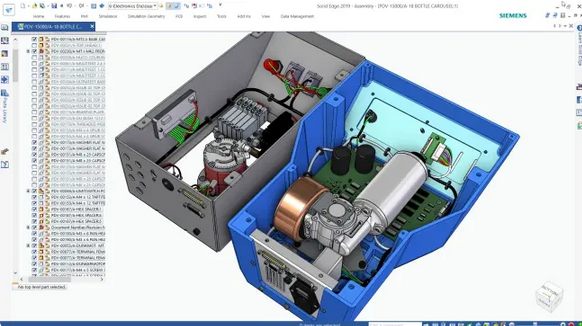
The Command Finder interface in Solid Edge makes it easy for people who have never used it before to get started. The software makes designing parts, assemblies, and sheet metal simple. You can’t read files made in the community edition in the licensing version of the software, and 2D drawings are watermarked, which are two big drawbacks of this 3D program compared to its premium counterpart
| Pros | Cons |
|---|---|
| Industry-standard tools | Steep learning curve |
| Local storage allowed | Watermarks in 2D models |
Visit Website (Free)
5. FreeCAD
FreeCAD is a popular choice among both beginners and professionals because it is free and open-source CAD software, as its name implies. This software is the best choice if you know a lot about the basics of CAD modeling. FreeCAD’s multipurpose functionality and user-friendly design make it ideal for educators and programmers.
FreeCAD is a free tool, but its user interface is similar to paid CAD software. Additionally, it packs a lot of features. The Parametric Model is likely the most important part of FreeCAD. It lets you go back and change your actions for the best results. The software also has a flexible design that lets you add plugins for extra features.
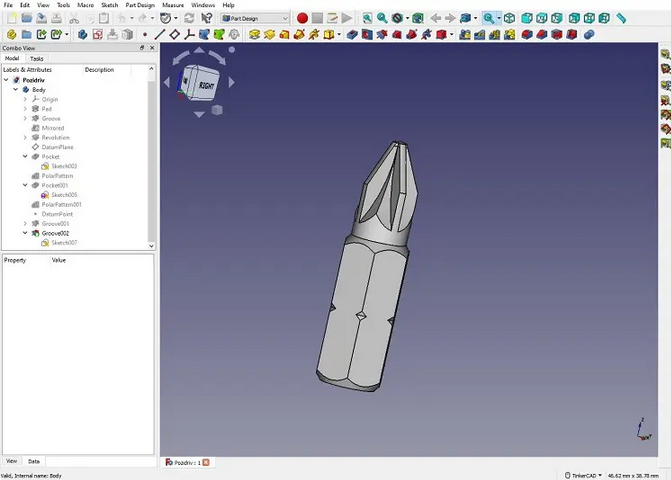
Additionally, for expert users, the fact that it can be built into an app using Python tools makes it very useful. FreeCAD has more features than just the drawing program itself. The Robot Simulation module lets you study how robots move, and the Rendering module lets you send your project to outside renderers. To sum up, FreeCAD is a great option for beginners searching for free CAD software. Given the features and tool packs, even professionals could use it.
| Pros | Cons |
|---|---|
| Completely free | Can be a little unintuitive |
| Offers a plentiful selection of tools |
Visit Website (Free)
6. OpenSCAD
You might find OpenSCAD a useful free CAD program if you are okay with using a text-based description language to make 3D CAD objects. There are times when you may need this kind of system, especially if you work in a business setting. You can find out how useful OpenSCAD is when you need to be exact when drawing things.
A long text with the software tells you what factors you need to keep in mind when you describe things. It has a lot of data to help you in the long run, especially if you are starting.
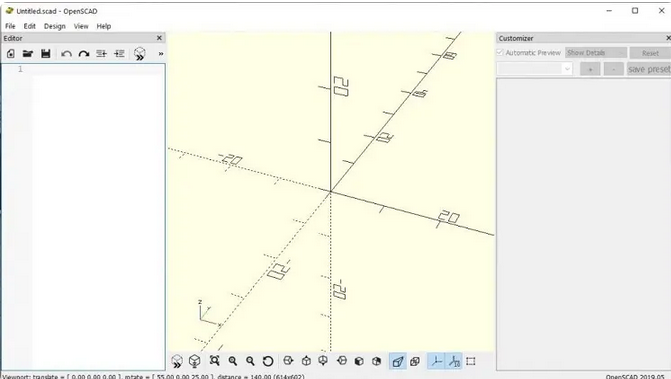
Since OpenSCAD is geared toward developers, you can use it if you’re okay. You can get OpenSCAD for Windows, Linux, and macOS. Because they don’t have to deal with buttons or tools, developers say they find OpenSCAD to be excellent for design. To be clear, the software is challenging for beginners. This is not for you if you are starting in CAD.
| Pros | Cons |
|---|---|
| Open source | Can be a little unintuitive |
| Great for people from a programming background | Challenging to design complex shapes |
Visit Website (Free)
7. LibreCAD
This list doesn’t have any CAD software on it, but LibreCAD does. It’s 2D modeling software for Windows, macOS, and Linux. This free and open-source 3D modeling software can be used for personal and business purposes. It uses some tools from BRL-CAD, which is another CAD program.
It has a standard package, live shape design, ray tracing for drawing and analysis, and more. It’s nice that the interface lets you make geometric 2D drawings, circuit boards, mathematical figures, and more. You can easily import your saved tasks from AutoCAD or other CAD tools thanks to its support for both DWG and DWF file types.
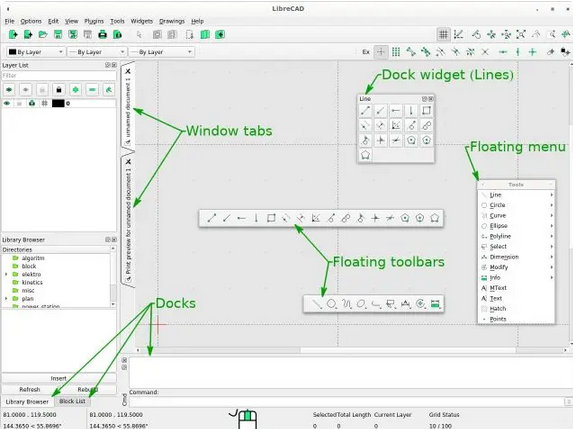
You can save your 2D design as a DXF, SVG, or PDF file. LibreCAD also has support for plugins, so you can add more complicated tools by loading a script from a different company. LibreCAD is the best free CAD program for beginners interested in 2D modeling.
| Pros | Cons |
|---|---|
| Completely free | Can be a little unintuitive |
| Offers a plentiful selection of tools |
Visit Website (Free)
8. ZBrushCoreMini (Earlier Sculptris)
Another 3D design software that works on 3D modeling and drawing is ZBrushCoreMini. It is made by Pixologic, one of the biggest names in the business. If you know the basics of creative design, you can quickly learn how to use the tool with a professional User Interface.
There are a lot of features here that make designing much easier. There is support for both ZBrush navigation and standard-level navigation, for example
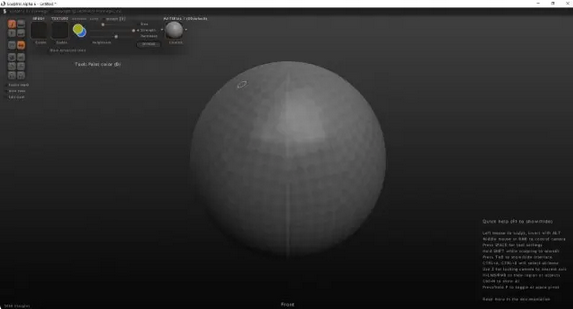
Even better, ZBrushCoreMini supports plugins, which let you add more features and get more done. You can also find features on the main site that are good for sculpting and designing. This CAD software works with systems with at least 1 GB of RAM and is available for macOS and Windows.
Sculptris’s other cool features are the GoZ button, which lets you move your shape to ZBrush, Immersive Interface, Dynamic Tessellation, Projection Painting, and more. To sum up, ZBrushCoreMini is a great choice if you are looking for a CAD program for beginners. It can also make things in 3D pretty well.
| Pros | Cons |
|---|---|
| Great for high-poly, detailed work | Steep learning curve |
| Customisable brushes | Zbrush’s perspective view isn’t the easiest to use |
| Features like noise sculpting, sculpting layers, etc. |
Visit Website (Free)
Frequently Asked Questions
1. Is there a free AutoCAD program?
As you can see, this list has a lot of free CAD software. Also, if you’re especially interested in AutoCAD, students can get that for free. So, if you have a student email address, you can start using AutoCAD immediately for free.
2. Is there a cheaper alternative to AutoCAD?
AutoCAD is the standard for CAD software, but at $200 a month, it’s expensive. As you can see, though, this list includes a lot of cheap or even free options for AutoCAD, such as FreeCAD. AutoCAD can also be used for free by students.
3. Is FreeCAD really free?
Yes, FreeCAD is free CAD software that is very powerful and has many features. That’s also why it’s our top pick for this list. The software supports plugins and more, and it’s free.