iPhones have increasingly advanced features, including upgraded cameras and expanded storage, allowing for a wealth of cherished memories and moments. They have also become more sturdy, offering water and dust resistance along with reinforced ‘Ceramic Shield’ glass, though they still aren’t completely resistant to damage. If you’ve ever dropped your device or attempted a simple restore process only to discover that your backups are corrupted, you’ll need a reliable iPhone data recovery app. There are numerous reasons why you might lose crucial data from your iPhone, and having an effective data recovery app can be very helpful in such situations. Normally, once data is deleted, it cannot be recovered. However, various data recovery apps for iPhone can enhance your chances of retrieving lost files.
Generally, you will need either a Windows or Mac computer along with a USB port to connect your iOS device (iPhone or iPad) to your desktop or laptop. Given the numerous data recovery apps available for iPhone, we have compiled a list of some options. Nonetheless, we advise you to regularly back up your iOS device so that if data recovery does not succeed, you can restore your information from the backup.
iPhone Data Recovery Apps Can Assist In Retrieving Information From These Scenarios
- Unintentionally erased information from your iOS device.
- iOS has encountered an error, or you have experienced data loss due to an unsuccessful upgrade.
- You have unintentionally done a factory reset.
- iPhone has become dead or damaged.
- Retrieve information from a lost iPhone.
- Data may be lost during the process of upgrading or downgrading iOS.
What Kind Of Data Can I Recover?
An iPhone data recovery app can generally assist you in recovering various types of data.
- Contacts, notes, attachments, text messages, videos, and so on.
- Data from social media platforms like WhatsApp, Viber, Kik, and others.
- iTunes/iCloud backup includes items like photos, app data, voice recordings, and voicemails, among others.
- Browsery history and bookmarks.
Top 11 Best Data Recovery Apps For iPhone Users
1. FonePaw

If you’re in search of a trustworthy data recovery app for your iPhone, FonePaw is a noteworthy option. It can assist in retrieving deleted data from your iPhone and from iCloud too. In particular, it works with the latest iOS 16 and supports more than 30 different file types, such as contacts, messages, and photos.
2. Leawo

Leawo iOS Data Recovery offers an excellent combination of user-friendliness and robust recovery capabilities. It is recognized for its fast scanning speeds and can restore multiple file types, including photos, videos, app documents, and Safari bookmarks. With its easy-to-navigate interface, beginners can use the app with ease, and the selective recovery option allows you to retrieve only the specific data you require.
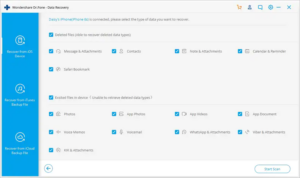
Dr. Fone is one of the earliest data recovery apps for the iPhone, known for having the highest recovery success rates compared to its rivals. You can retrieve various types of data, including call history, calendar events, contacts, Safari bookmarks, and more, even if you’ve deleted or lost them by mistake. It is capable of addressing all types of data loss scenarios, including system crashes, ROM flashing, device damage, and Jailbreak issues.
4. Stellar Data Recovery
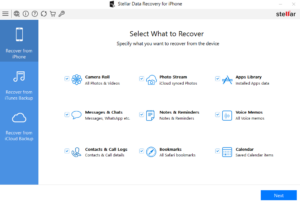
Stellar is a well-known name in the realm of data recovery that you might be familiar with. It’s often a top choice for recovering data from iPhones. This app not only allows you to restore your files but also lets you erase data saved by third-party apps. Its deep scanning mode enables you to detect and recover all lost data from your iOS device.
5. iMyFone D-Back
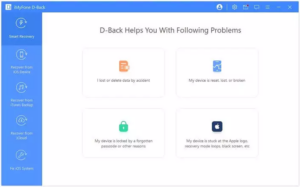
This app is considered one of the best Data Recovery Apps For iPhone, boasting a high success rate for retrieving lost data, regardless of the cause. You can restore over 18 types of data, including messages, WhatsApp conversations, and contacts. Additionally, it allows you to swiftly recover or extract data from iCloud and other third-party backup apps, as well as directly from your iOS device.
6. iMobie PhoneRescue
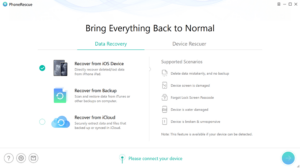
iMobie PhoneRescue is a user-friendly iOS data recovery app. We emphasize its “user-friendly” nature because you can recover permanently deleted files, such as contacts, messages, and photos, in just three simple steps. Additionally, this app can also assist in resolving various potential iOS problems.
7. Disk Drill
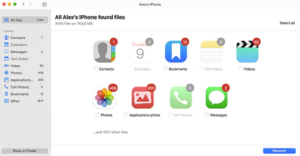
When it comes to data recovery, Disk Drill is worth mentioning. This app can scan your internal disk, iCloud backup, or any other place where you may have lost data. To retrieve your data, simply install the app on your Windows or Mac computer, connect your iOS device, perform a scan, and you’re done.
8. EaseUS MobiSaver
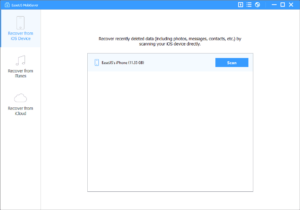
EaseUS MobiSaver is a reliable data recovery app for iOS. Generally, it is free, allowing users to recover a limited quantity of contacts, photos, and various other data types. The app is available for download on both Windows and Mac platforms and is equipped to handle various data loss scenarios, including accidental deletions, jailbreak issues, factory resets, and virus attacks.
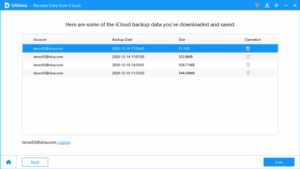
Tenorshare UltData Recovery is a well-known data recovery app for iPhone. It can handle more than 35 different file types, including call history, Safari data, contacts, app documents, and more. Before recovering any files, you have the option to preview them, ensuring that you only select the ones you need. Additionally, it can address iOS system problems like black screens and the white Apple logo.
10. iSkySoft
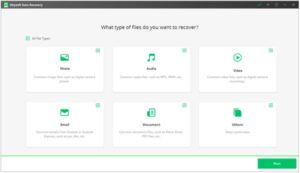
iSkySoft iPhone Data Recovery is notable for its impressive recovery rate, giving you a strong possibility of getting back your lost data. It is particularly effective at recovering WhatsApp messages and attachments, which is especially useful considering the app’s widespread use for both personal and professional communication. Additionally, the app is compatible with a range of iOS devices and is recognized for its user-friendly interface, making it a great option for those who may not be very tech-savvy but require a dependable recovery solution.
11. FoneLab
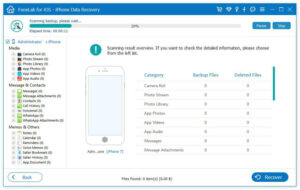
Similar to FonePaw, FoneLab is affordably priced (often featuring discounts), user-friendly, and provides a trial to identify recoverable files. It can scan your PC, Mac, and iCloud backups to locate lost or deleted data and includes various appkits. In addition to a standard data recovery option, it has a specialized WhatsApp transfer feature and a appkit for fixing iOS system issues, making FoneLab a versatile solution that supports a wide array of file formats.
Also, Check:
- iPhone Secret Messaging Apps
- Android Paid Live Wallpaper Apps
- Android & iOS Medical Records Apps
- Unblocked Games for School/Office
- iPhone and iPad role-playing games
The Bottom Line:
We understand the frustration and fear that comes with losing crucial data. We’ve experienced it ourselves, but a data recovery app for iOS helped us, and it could help you too. If you’ve lost data on your iOS device, don’t despair—try one of the data recovery apps mentioned above and let us know about your experience in the comments below.



