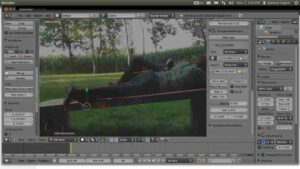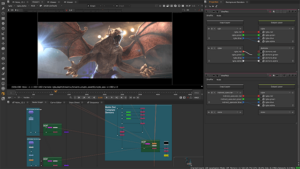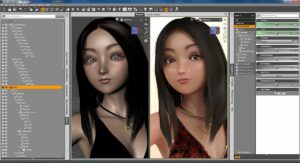With extraordinary precision, technology has given us the power to bring our imaginative visions to life. If you’re a Windows PC user committed to mastering the art of rotation, you’re in for a treat. Many software options are available in the market to help you on your journey. We’ve compiled a list of the 11 best rotoscoping software options, ranging from the fundamental to the sophisticated, user-friendly to the technically advanced, to meet your specific requirements. In this in-depth guide, we’ve compiled a list of the 11 best rotoscoping software for Windows, examining their features, strengths, and distinctive characteristics that distinguish them from the competition. These tools are your entryway to creating captivating visuals that obscure the line between reality and imagination, whether you are tracing the contours of a live-action sequence or bringing life to hand-drawn animation. Let’s explore the potential that these software jewels can bring to your imagination’s canvas.
What Is A Rotoscoping Software?
Rotoscoping software is a specialized digital tool in visual effects and animation. In order to create convincing animations, it entails tracing live-action footage frame by frame. This approach seamlessly integrates animation and reality, resulting in characters and effects that are genuine and effectively incorporated into the scene. Videos frequently employ rotoscoping software to incorporate visual effects and create character animations. Rotoscoping software simplifies a procedure that has been traditionally time-consuming, enabling artists to produce more precise and fluid outcomes. The ability to create precise outlines, onion skinning for frame reference, and adjustable frame rates are just a few of the tools and features that it offers to improve the efficacy of the animation process. Rotoscoping software opens up a world of creative possibilities, allowing you to convert conventional footage into captivating visual masterpieces, whether you’re a professional animator or a hobbyist.
Top 11 Best Rotoscoping Software For Windows PC
1. Blender
Rotoscoping is a powerful tool that Blender, a renowned open-source 3D creation suite and free rotoscoping software, can perform in addition to 3D modeling and rendering. Blender is a top choice for both seasoned artists and novices who are exploring the world of rotoscoping.
2. Pencil 2D Animation
Many animators highly regard Pencil 2D Animation as one of the most effective tools for creating remarkable animations. Using its drawing tools, it allows you to close shapes, draw lines, alter them, and fill them. In order to create blurring effects and draw borders for specific areas, Pencil 2D Animation has useful features like an eraser and functional tools.
3. Adobe After Effects
Adobe After Effects is a professional-grade rotoscoping software that is a top choice for those in search of the best tools. Its comprehensive features and industry recognition guarantee that you are equipped to bring your creative visions to life with refinement, whether you are working on videos, commercials, or multimedia projects.
4. Nuke
Nuke is a powerhouse of automatic rotoscoping software, specifically designed for the complexities of high-end visual effects and composition. Comprehensive rotoscoping features further enhance its capabilities, making it an essential tool for industry professionals.
5. Silhouette FX
The subsequent item on our “best rotoscoping software” list is as follows: For professionals in the visual effects and animation industries, silhouette FX is a unique option because of its commitment to offering specialized rotoscoping tools. Its environment is replete with features, enabling you to address intricate projects with precision and produce outcomes that adhere to the most stringent quality and realism standards.
6. Fusion 18
Fusion 18 provides a comprehensive platform for rotoscoping and visual effects duties. This rotating software is a valuable asset for artists who are seeking to create dynamic and seamless animations, thanks to its intuitive interface and potent tools.
7. Autodesk Combustion
Autodesk is the provider of several prominent software programs, including AutoCAD, Autodesk Maya, and Sketchbook, that are particularly useful for 2D and 3D design. Combustion provides 3D design effects for rotoscoping and creating visual effects for commercials, videos, etc.
8. Daz 3D
Another name for Daz 3D is Digital Art Zone. It is comprehensive rotoscoping software with helpful features that assist in the creation of rotoscope animations. This rotoscoping software equips users with the best features to assist in creating 3D animation. Premier characters, photorealistic renderings, and pre-made assets are all accessible.
9. Studio Artist 5.0
Studio Artist, a widely used rotoscoping software, offers a variety of tools, including the ability to paint a video frame-by-frame. This software allows for the creation of a single frame’s sequence of image processing and paint operations. You can create videos using processed or handpainted images. Furthermore, even if the transmitted file has a low resolution, you can create your video in 4K format.
10. Synfig Studio
You can use multiple layers to create animations with the help of Synfig Studio, an open-source 2D animation software that is very practical. Synfig Studio boasts a diverse range of elements, such as geometric shapes, distortions, and transformations. Additionally, you can use the bone system to create cut-out videos using raster images. The software’s greatest advantage is that non-gradient fill areas can help you save time. Soft shading will be replicated automatically.
11. Mocha Pro
Mocha Pro is the most beneficial software for creating rotoscoping animations. Masking with a calibrated lens, object removal, video stabilization, and edge-snapping are among the features of this software that are useful. It has a reliable planar tracker and practical tools to assist you in creating visual effects during the post-production phase.
Also, Take A Look At:
- Zombie Survival Games
- Mobile App Development Tools
- Crypto Trading Apps
- Screen Recording Software
- emoji apps
Wrapping Up:
The following are the eleven best rotating software applications for Windows PCs. The art of rotoscoping continues to captivate and inspire. A collection of exceptional software enables the journey from capturing real-world footage to giving fantastical creations life. Whether the user is a novice artist seeking user-friendly tools or a seasoned professional seeking precision and power, the domain of rotoscoping software offers a customized solution. These software options bring your creative visions to life with elegance, from the open-source versatility of Blender to the industry prowess of Adobe After Effects, the dedicated capabilities of Silhouette FX, the high-end sophistication of Nuke, and the dynamic platform of Fusion 16. Each tool embodies a distinctive combination of features that enhance your ability to seamlessly blend reality and imagination.