“Snapchat Planets” is a fun feature on Snapchat that allows you to group your best friends together. Snapchat Plus users have access to this feature, which arranges their friends in a ranking system akin to the planets in our solar system. Since the solar system is arranged with Mercury at the beginning and Neptune at the end, this makes learning about your social connections more fun and intriguing and gives it a cool science vibe.
Based on how often you talk to friends, assigning planets to them can help you determine distant and close friends. To access the visualized social groups, you need a Snapchat Plus subscription.
What is the Order of Snapchat Planets?
As is well known, our solar system contains a total of 8 planets. The order of these planets is as follows:
Let’s explore the meaning of each planet in depth.
Snapchat Planets: Order and Meanings
The “Friend Solar System” feature of the Snapchat app displays your best friends as planets. Mercury is the closest friend and Neptune is the farthest, in that order of the planets. Below is a list of the meanings associated with each planet:
- Mercury. The planet closest to the sun is this orange, pink, and gray one with brassy details. Your Bitmoji on Mercury means you are the number one in your friend’s system.

- Venus. If you see Venus, it means you are in second place in the solar system. There are solar systems. This planet is adorned with brown patterns.
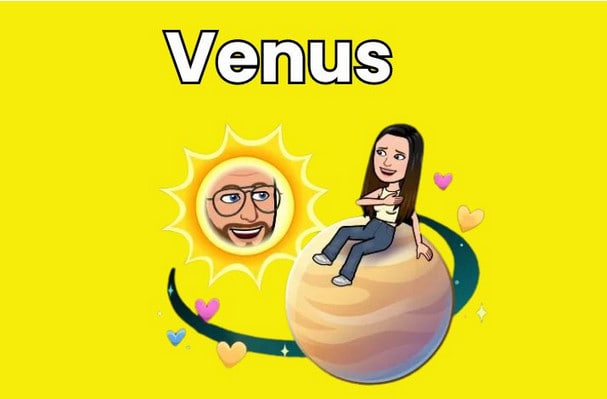
- Earth. Earth, with its green areas and blue oceans, is the third planet in your friend’s Solar System.

- Mars. This solar system means that you are its fourth planet.

- Jupiter. This orange planet with bright swirls is Jupiter, and it is the fifth planet in your friend’s Solar System.
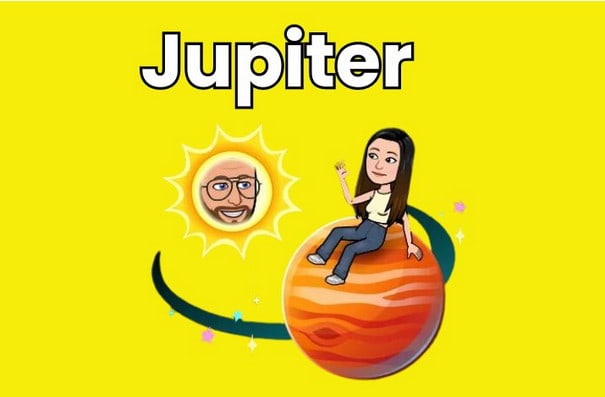
- Saturn. If you have Saturn, the orange-yellow planet with a big ring, you’re in sixth place in our Solar System.
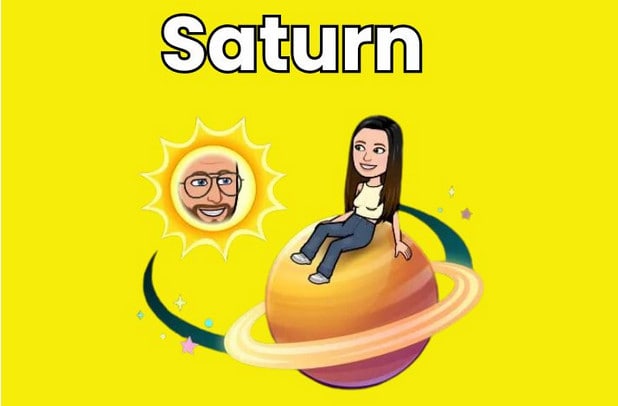
- Uranus. Being seventh in your friend’s Solar System means you’re the green planet with swirls around it.
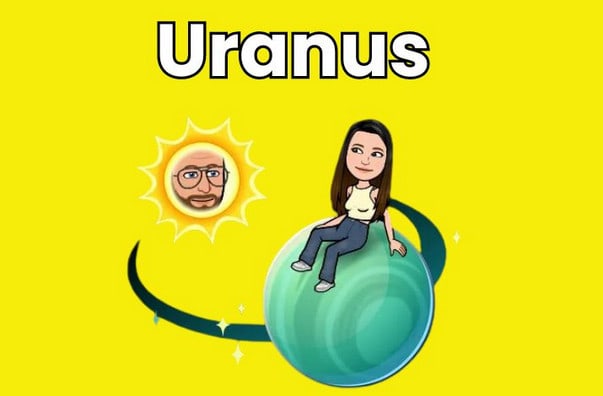
- Neptune. Finally, Neptune, the deep-blue planet, is the eighth planet in the solar system.

Remember that this feature is only based on how you use Snapchat, such as in Chats and Snaps. It’s a fun way to visualize your friends in the app, but it doesn’t show how deep or important your real-life ties are.
Why is there No Pluto in the Snapchat Planets List?
The list of Snapchat planets excludes Pluto due to its reclassification as a dwarf planet in 2006. Pluto does not feature in the Snapchat planets order, as it is no longer considered a planet.
You can find out how to remove My AI from Snapchat, learn about important time-sensitive messages, and discover how to open the butterfly lens in the app.
How To View Your Planet Status
Unlike the Snapchat images I was talking about, the display system of these planet badges is a little different.
Snapchat images are easy to see and show up next to your friend’s name on your chat list.
In this solar system feature, you receive a number secretly. You are the only one who can check this ranking. View it here.
- Check out the page of a friend who has a “best friends” badge. The badge shows that you are one of each other’s eight best friends. When you only have the friends badge with them, you’re in their top eight but not theirs.
- To find out which planet your friend is on in your solar system, simply tap the “Best Friends” button. Tap on the friend’s button to check which planet you are on in their solar system. It’s that simple!
How to Turn on the Solar System feature
The Solar System feature was already active when it first launched. But a lot of people said it made kids more anxious. After getting complaints, Snapchat changed the feature so that Snapchat+ users don’t have to use it. It doesn’t show the ranks of your other friends. It is only available for your viewing.
To turn on the Solar System setting, do the following:
- Click on your personal picture.
- Pick Snapchat+.
- Turn on the switch for the solar system.
Is Snapchat+ Worth It?
How much you use Snapchat will determine the total amount. I recommend taking and posting snaps often to reap the benefits above.
As long as you only use the basic features, the normal Snapchat app is fine.
Difference Between Snapchat to Snapchat Plus
Most people use Snapchat to share photos and videos and talk to their friends and family. Snapchat+ is more for business.
Snapchat users can make calls, send stories, and share their location.
Users of Snapchat cannot access the special badge or any of its cool features. They don’t have to do anything extra or pay extra to use Snapchat’s main features.
But to use Snapchat+, you have to pay for an account. Users must pay to Snapchat+ to gain access to the newest and best features.
Features of Snapchat Plus
With a Snapchat Plus subscription, you get access to more features and the Snapchat Planets order. Here are some examples:
- Priority Story Replies: When you reply to an author’s story, your response appears before anyone else’s.
- Best Friend Designation: You can designate any friend as your best friend, and the app will prioritize their chats.
- Snapchat Plus has a special camera with moving buttons for taking photos. You can replace the usual camera button with objects such as a football, fidget spinner, or heart.
- Chat Wallpapers: Personalize your chat backgrounds by sharing your own images or picking from a variety of ready-made choices.
- Post View image: After your friends see your snaps, you can pick an image for them to view. Snapchat Plus lets you discover some intriguing features.
Frequently Asked Questions : Snapchat Planets
How many best friends planets are on Snapchat?
Your best friends on Snapchat each have one of eight planets assigned to them.
What is the order of Snapchat best friends?
The order of your best Snapchat friends is based on how often you talk to them on the app. The Snapchat user you share the most snaps and chats with for several weeks becomes your best friend on Snapchat and is assigned the planet Mercury.
Why might there be issues with the friend solar system feature on Snapchat?
Due to app updates, bugs, or subscription requirements, there may be problems. This feature is only available to Snapchat Plus users. Ensure that the app is current to prevent problems.
How do you make someone your #1 best friend on Snapchat?
You must engage in frequent chats with someone on Snapchat for a minimum of two weeks to establish a close friendship.
What steps should be followed to effectively utilize the Snapchat planet order guide?
To use the planet order guide:
- Open your friend’s page on Snapchat.
- Click on the Best Friends badge.
- Look for the planet sign next to their name to check their ranking.
Can I customize the emojis representing the planets in my friend’s solar system?
Currently, you cannot customize the planets’ icons. Snapchat might add this feature in future updates.
Are there privacy concerns with using the planets feature for best friends on Snapchat?
The feature shows friend ranks, which raises privacy issues. Others can see their location in the user’s Solar system. Friends may view this ranking, so users should be aware of this.
How much does Snapchat+ Subcription Cost?
It costs about $3.99 a month.
Can You View Snapchat Planets Without a Subscription?
A subscription is required to view Snapchat’s planets. In order to access this feature, you must have Snapchat Plus. You have to pay to use Snapchat Plus Planets. To find out which planet you represent in your friends’ list, you need to join Snapchat Plus. This feature is only for paid users.
Conclusion
A fascinating way to visualize how you connect with friends on the app is Snapchat’s Friend Solar System. Remember its limits, though. The best way to use this feature is to have fun with it and learn about user interaction, not to accurately track real-life friends. Real connections come from having deeper and more important conversations, not just online.



