With many big industry players, group voice chat is the current trend. As soon as it came out, Discord, a huge texting, calling, and streaming tool, took the world by surprise. Because it enables all team members to stay linked in real-time, Discord is adored by gamers and pros because it significantly speeds up the workflow. Strong communication is essential for working together effectively in the workplace, whether it’s in a group of professionals or a group of gamers who are determined to win every round. Here are the six best applications that can be used instead of Discord if your group or company doesn’t like it.
What Should a Good Discord Alternative Have?
You should expect features from a good Discord option are private servers, end-to-end encryption (since Discord won’t add it, and you may be looking for an app that does), and a clean and easy-to-use interface. People like Discord because it has a nice interface, is easy to use, has private servers, and has features for gamers.
Along with encryption, another problem is that users can only upload 500 MB of files at a time, while free users can only upload 50 MB. This is much smaller than other options available. Other apps on this list have higher or even endless file-sharing limits than Discord’s tiny 50 MB limit. Since these things are true, it makes sense that you should end your Discord Nitro contract or switch to a different platform. Now that that’s over, let’s start the list!
1. Telegram
People often compare Telegram to WhatsApp, but the app is more than just a chat service at its core. Telegram has a lot more features than WhatsApp. It fights directly with Discord instead of WhatsApp. It has many features, including instant messaging, having groups (both private and public), public channels, a ton of customization options, and much more.
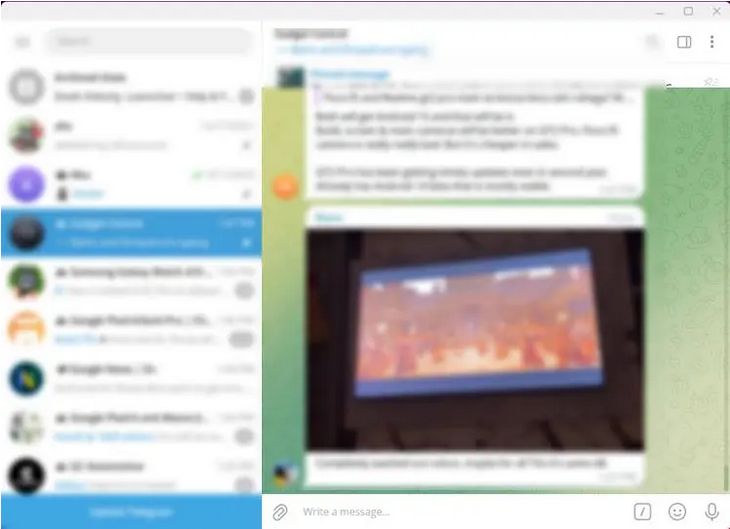
Like Discord, Telegram lets you make private and group video calls, and some bots can handle large groups, run scripts, answer questions automatically, and more. It offers End-to-End encryption for private messages, which makes Telegram different from Discord. Aside from that, it has many useful features, such as Chat Folders, Message Translation, Silent Messages, and more.
This is where Discord falls short, as we already said. Telegram is a better choice than Discord if privacy features are the only thing that matters to you. You won’t have any trouble switching from Discord to Telegram because the service is free. A paid plan also gives you extra benefits like faster downloads, moving stickers, bigger file upload limits, and much more.
| Pros | Cons |
|---|---|
| End-to-end encrypted | Some features are locked behind a subscription |
| Great customization features | |
| Lots of bots | |
| Tons of other features | |
| Public and Private channels |
Supported Platforms: Windows, macOS, Linux, Android, iOS, Web
Price: Free
Download Telegram
2. TeamSpeak
People used TeamSpeak to talk about games before Discord came out; some still do. TeamSpeak and Discord use the Opus codec to make low-latency voice calls. We checked its voice and chat features and found them to be the same as the Discord app. The interface of TeamSpeak has been redone, and it looks a lot like Discord.
TeamSpeak users can make their private servers, and all private or group conversations stay on the server thanks to end-to-end encryption. Discord does not have this feature.TeamSpeak uses AES encryption to keep your talks safe and private. This makes sure that no one else can listen in on your conversations. However, one of its main issues is that building servers and adding more than 32 members to a single server will cost you money, whereas, in Discord, you can make multiple servers and have many users without paying anything.
| Pros | Cons |
|---|---|
| End-to-end encryption | The free version limits servers and users in the group |
| Revamped Discord-like UI | Not really beginner-friendly |
| Great Privacy | |
| Clear Voice and Video calls | |
| Customizable |
Supported Platforms: Windows, Android, macOS, Linux, iOS
Price: Free on Windows, macOS, and Linux; $0.99 on Android; $0.99 on iOS
Download TeamSpeak
3. Steam Chat
Okay, listen up. I had never used Steam Chat before writing this piece, but it’s a great alternative to Discord. It’s already built into Steam, one of the most popular game systems. It also has its own message and voice chat service with low-latency voice chat, texts, and noise canceling. What’s better is that it’s free to use, and you can even make your groups with channels where you can text or voice chat with your friends.
Steam also lets users share unique URLs (like Discord) that people can click on to join a group already made. This makes it easy to add people to your group. Steam also lets group managers give each user a job with different rights, such as the power to kick other members, control group details, and limit chat.
Discord only lets one person have one role in a server, but Steam group members can have more than one role to help keep the group and its material safe. Steam Chat has a web app, just like Discord. This means you can use the service without installing Steam on your computer. In any case, you don’t have to be playing Steam to text and chat on Steam Chat. While playing another game, Steam can run in the background. One big problem is that you can only send pictures and not files. Overall, it’s a great tool that comes with Steam’s huge community.
| Pros | Cons |
|---|---|
| Clean UI | Lacks file sharing |
| Easy to use | UI is a bit too basic |
| Integrates well with Steam | No screen sharing built in, although, you could use broadcasting |
| Clear, low-latency calls with Noise and Echo Cancellation | |
| Runs as an independent service |
Supported Platforms: Windows, macOS, Linux
Price: Free
Download Steam
4. Element
End-to-end encryption might be a deal-breaker for many people, so Element is a great option. It not only provides end-to-end encryption, but it also comes with several tools that can help you organize your team’s workflow. Because it is based on the Matrix open messaging standard, Element lets you talk to anyone in the Matrix.org environment.
If you want to talk to someone, but they use different Matrix-based software, this can help. It’s an open network for independent conversation. Gamers can use Element, even though it’s not the best for games. It lets users share messages, photos, videos, and files with groups of any size. You can also make voice and video calls with a group.
| Pros | Cons |
|---|---|
| End-to-end encryption | Not very “gamery” |
| Clean and actionable UI | The onboarding process could be better |
| Matrix protocol; Decentralized communication | |
| Clear Voice and Video calls | |
| No file transfer limit |
Supported Platforms: Windows, macOS, Linux, Android, iOS, Web
Price: Free, Pro plan starts at $2 per month
Download Element
5. Mattermost
Realistically, Mattermost is more competitive with Slack than Discord. However, since we’ve already talked about Slack as an option to Discord, it would be wrong not to also talk about Mattermost. It’s open-source software that you can run yourself for starts. Its main users are pros and regular people who want a great option for Slack. It’s also a great alternative for people who use Discord.
It also has features like boards where team leaders can set goals and OKRs. While this might not matter to gamers, we could see people in a server using it as a checklist for popular games and getting ideas from others about which game should be next in line. There is no end to it. It also lets you call people and share your screen so that friends can watch you play games while they wait to join the party. Mattermost is a good option for Discord all around. One bad thing about the app is that you can only share files that are 100 MB in size.
| Pros | Cons |
|---|---|
| Store messages data locally; much secure | Not very customizable |
| Clean UI | File sharing limited to 100 MB |
| Geared toward professionals |
Supported Platforms: Windows, macOS, Linux, Android, iOS
Price: Free, Paid plan starts at $10 per user/USD (For features that shouldn’t matter to gamers)
Mattermost Download
6. Slack
You should switch to Slack if you use Discord for professional purposes and are looking for an option. The user interface is neat and straightforward but doesn’t look like Discord. The service has the same clean and clear professional user interface as Discord, but it’s geared toward a more professional setting, so there are no “games” themes.
| Pros | Cons |
|---|---|
| End-to-end encryption | Laggy voice chat and screen sharing |
| Clean UI | Not very gamery |
| Geared toward professionals | |
| Bots and third-party app integrations | |
| A generous file transfer limit |
Supported Platforms: Windows, macOS, Linux, Android, iOS
Price: Free with limited functionality, Paid plan starts at $2.67 per month
Download Slack
7. qTox
Privacy is one of the main things that qTox cares about. Tox, an open-source program, uses military-grade encryption, to keep your info safe. You can still use the project to chat with gaming friends even though it has been stored as of this writing.
It is free, simple, and easy to use. It works, and if that’s all you need, it’s a better choice than Discord, which doesn’t protect your data. The interface could look more modern, though. There is text, voice, and video chat, and you can also share your screen, which is cool.
qTox is also great for business settings because it lets you share files without limits, which is another great feature. It’s autonomous, though, and the whole network comprises its users. This is what makes qTox stand out. It means you won’t have to deal with any server problems that could slow down your workflow.
| Pros | Cons |
|---|---|
| Clean UI | No longer being maintained |
| Easy to use and lightweight UI | Outdated UI |
| Unlimited File Sharing limit. | |
| Clear calls and Screen sharing | |
| Decentralized system design. No outages. |
Supported Platforms: Windows, macOS, Linux, Android, iOS
Price: Free